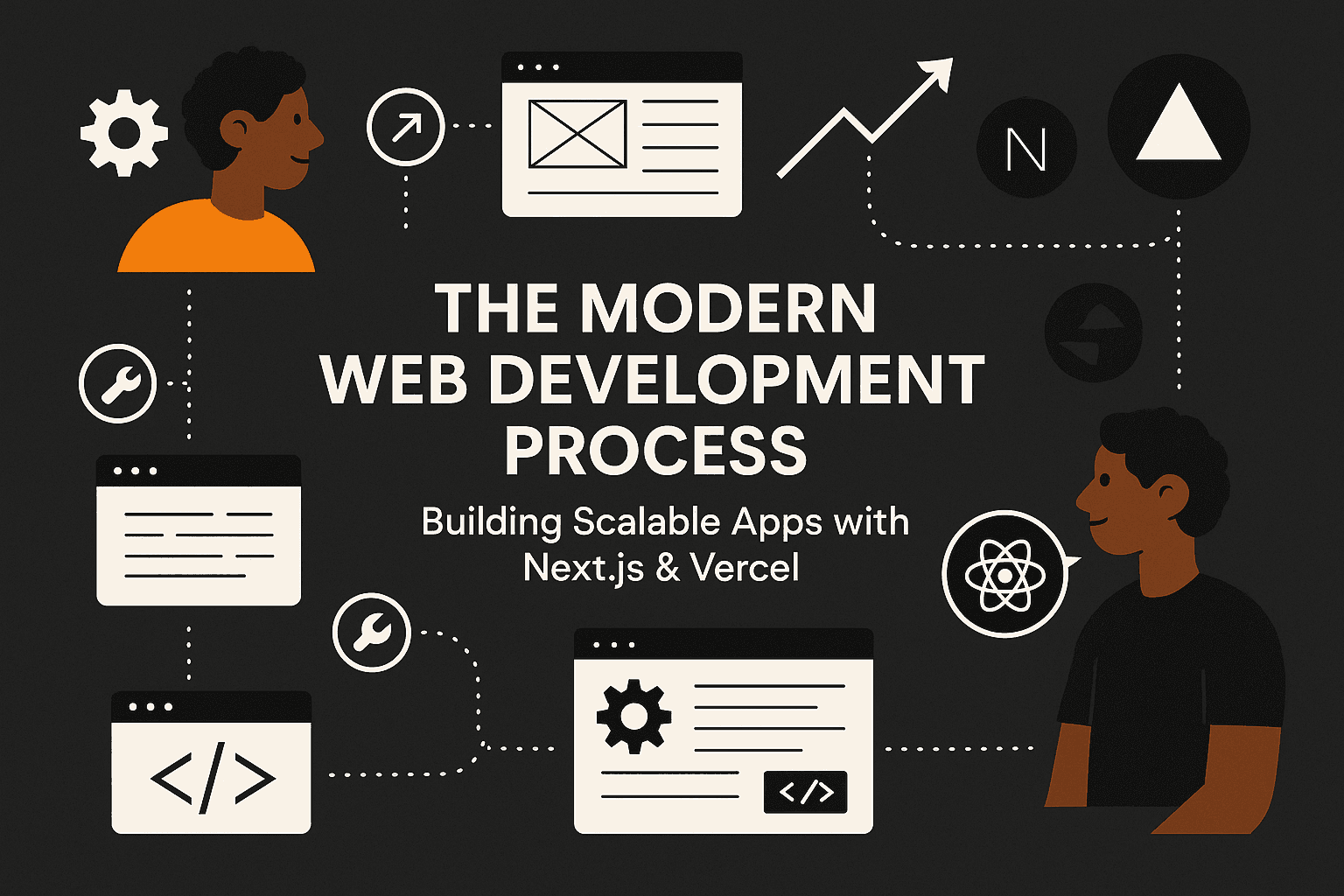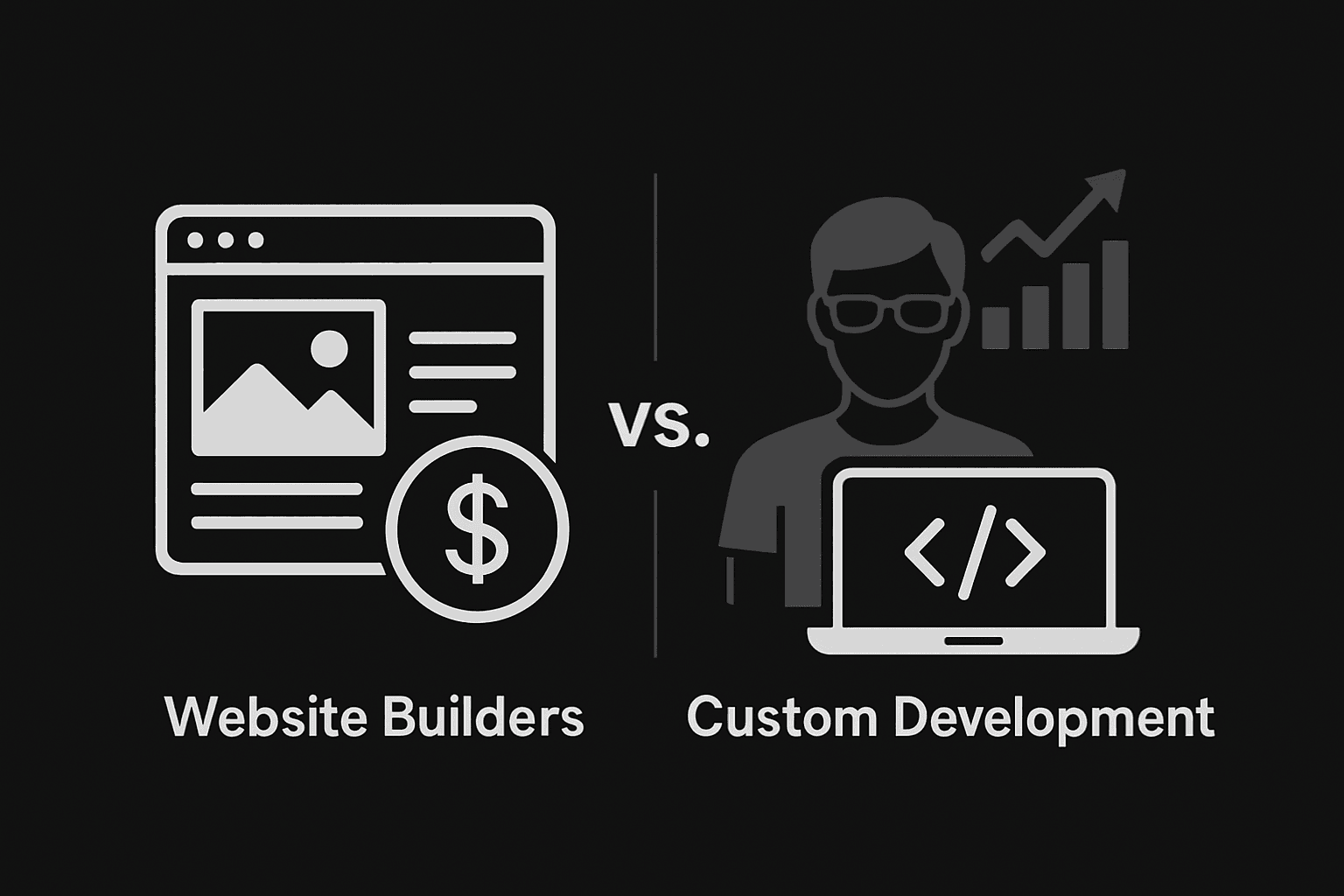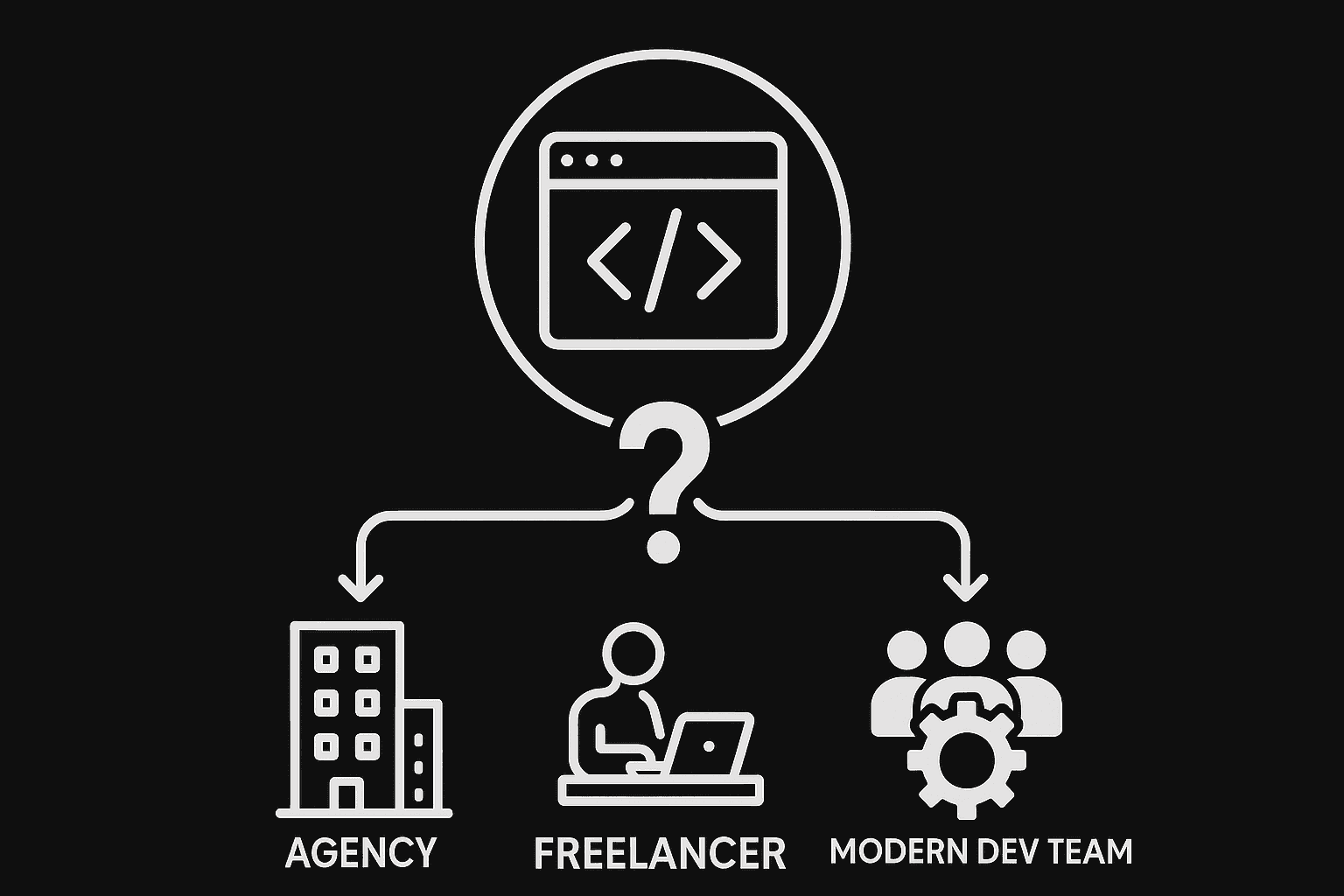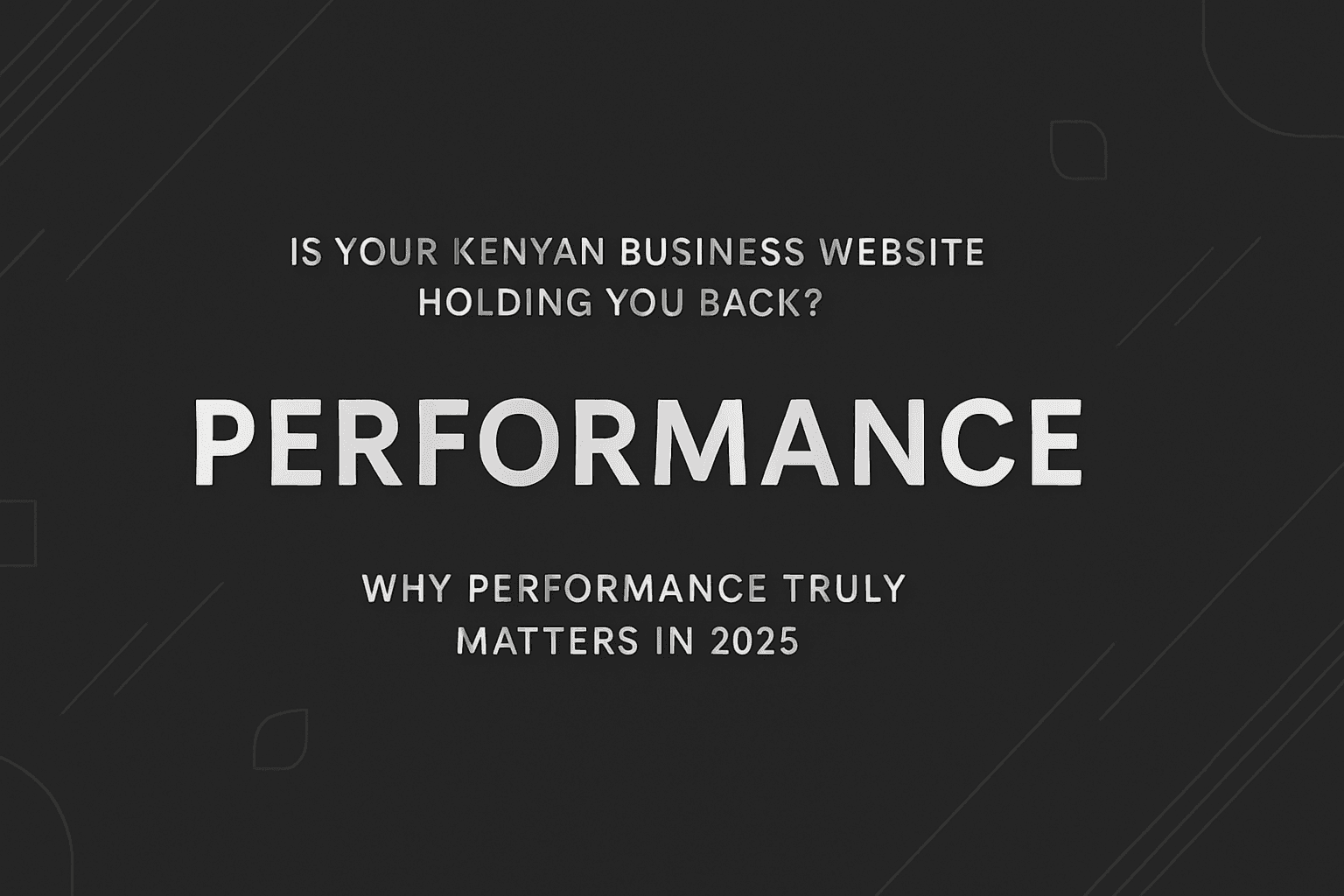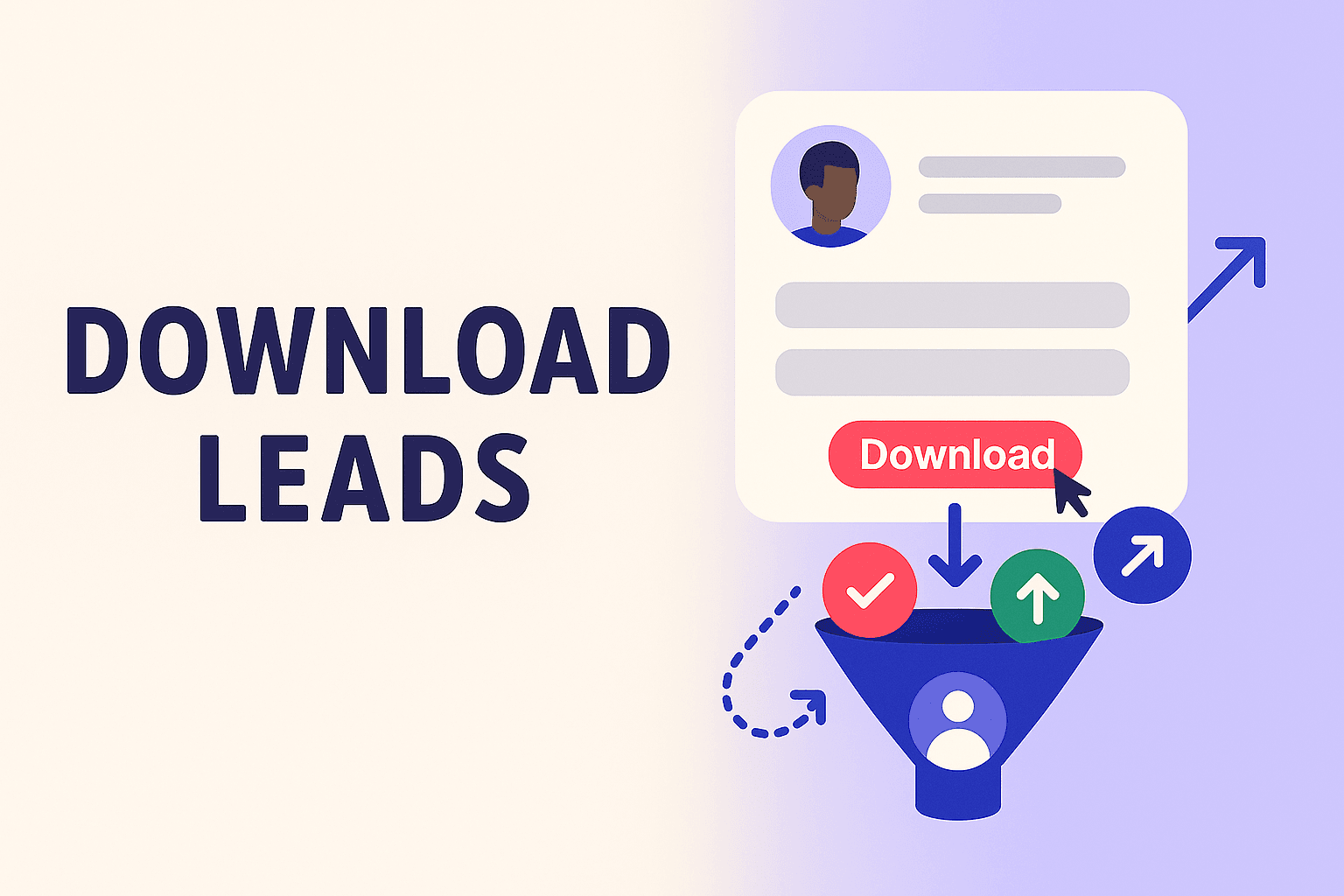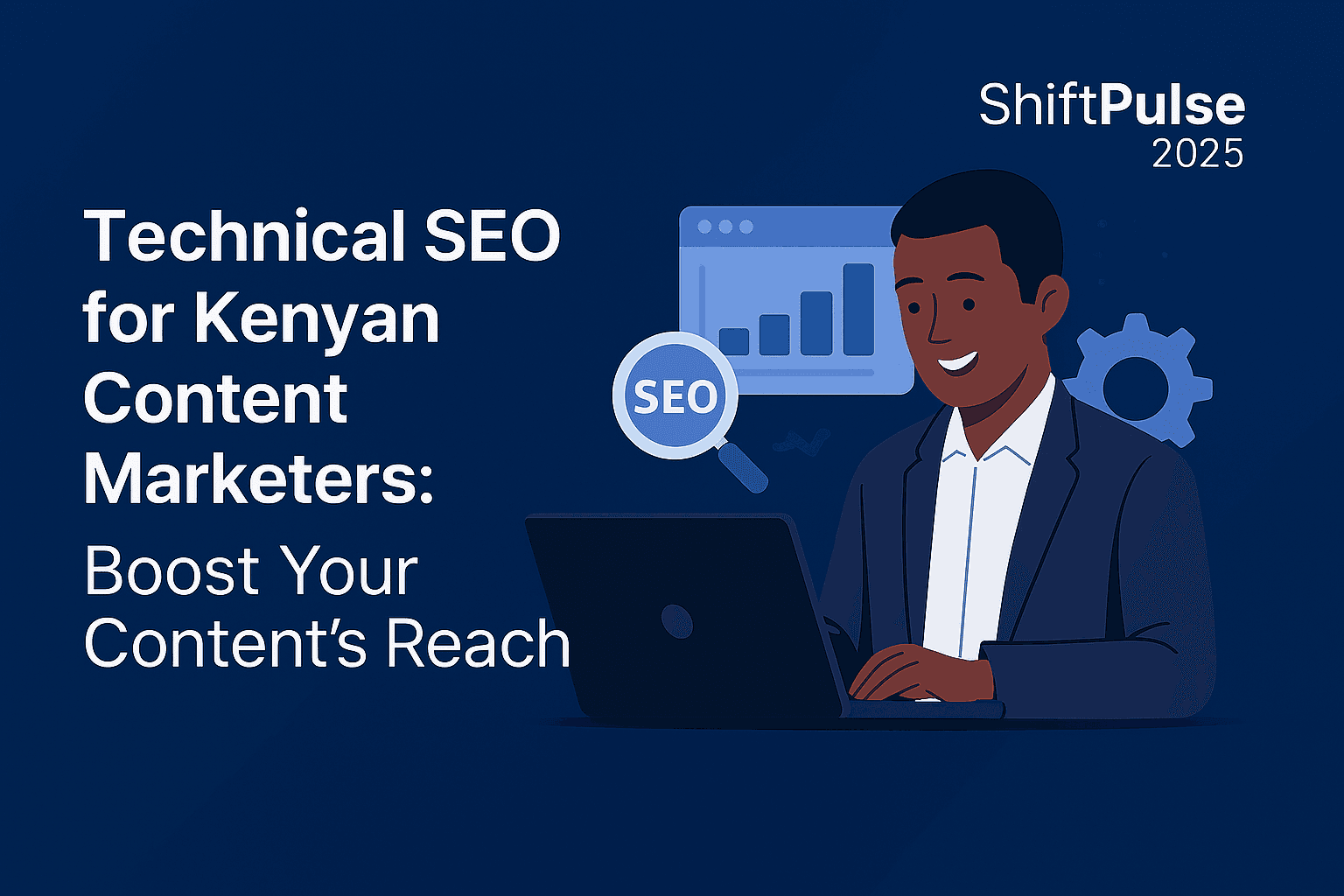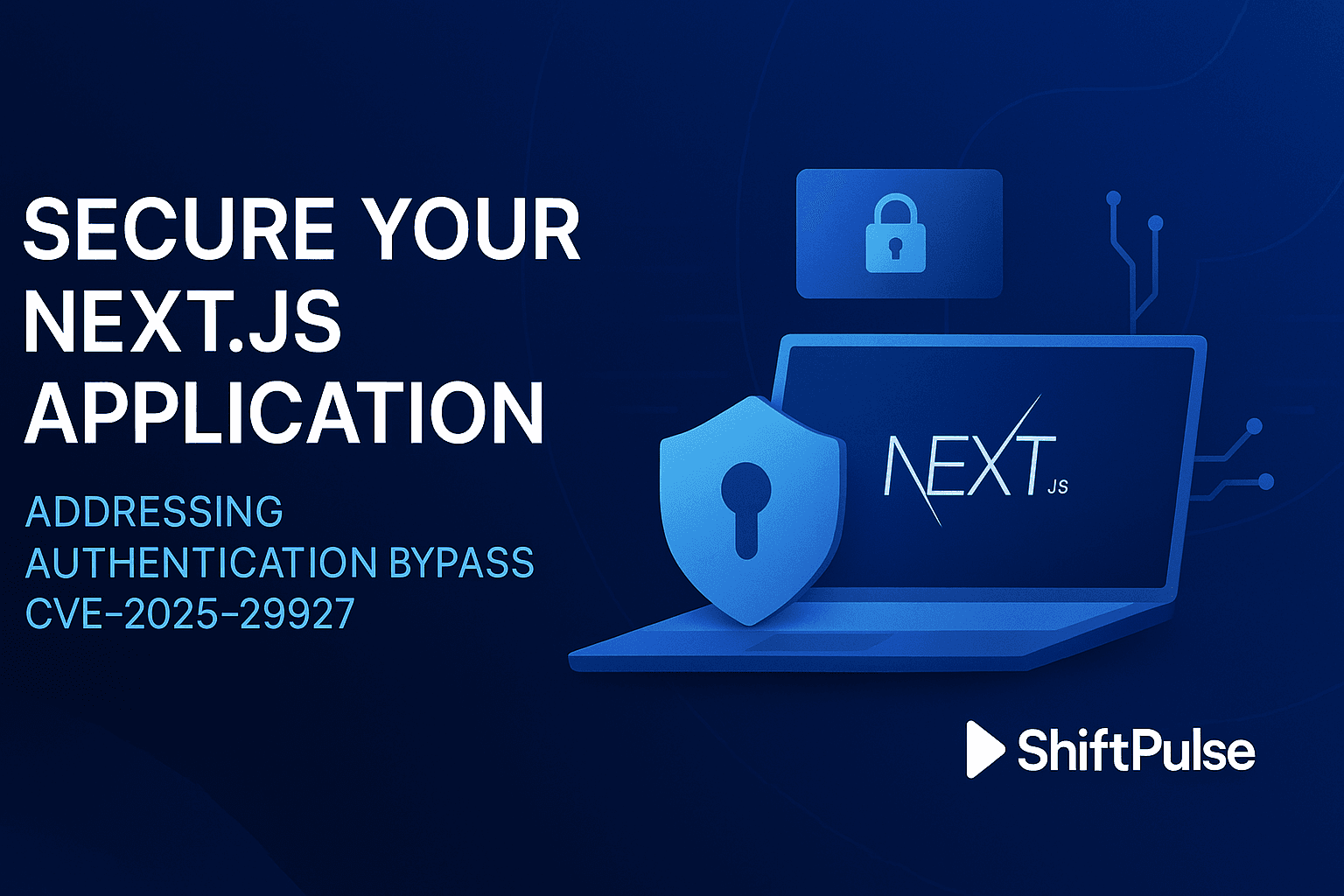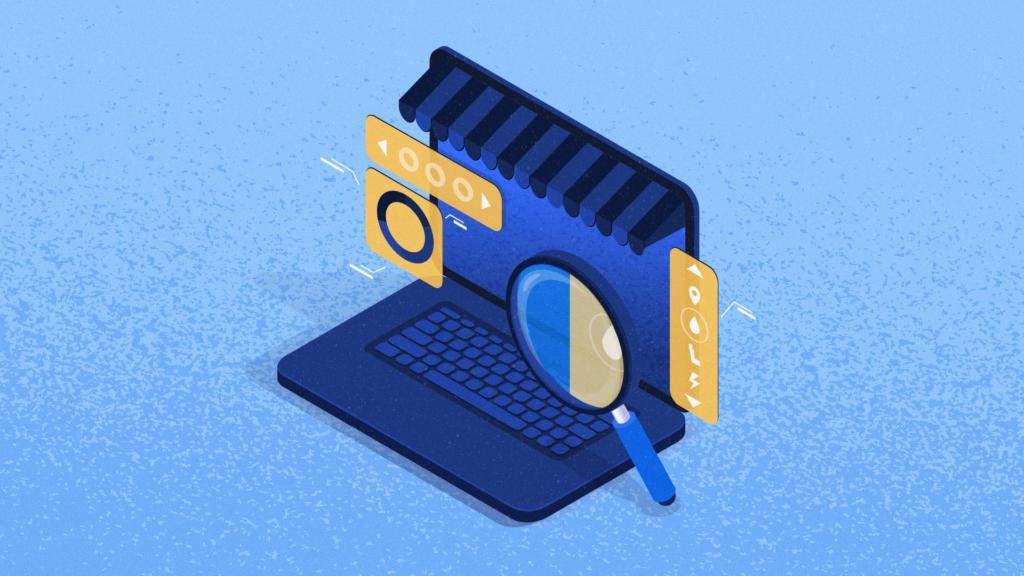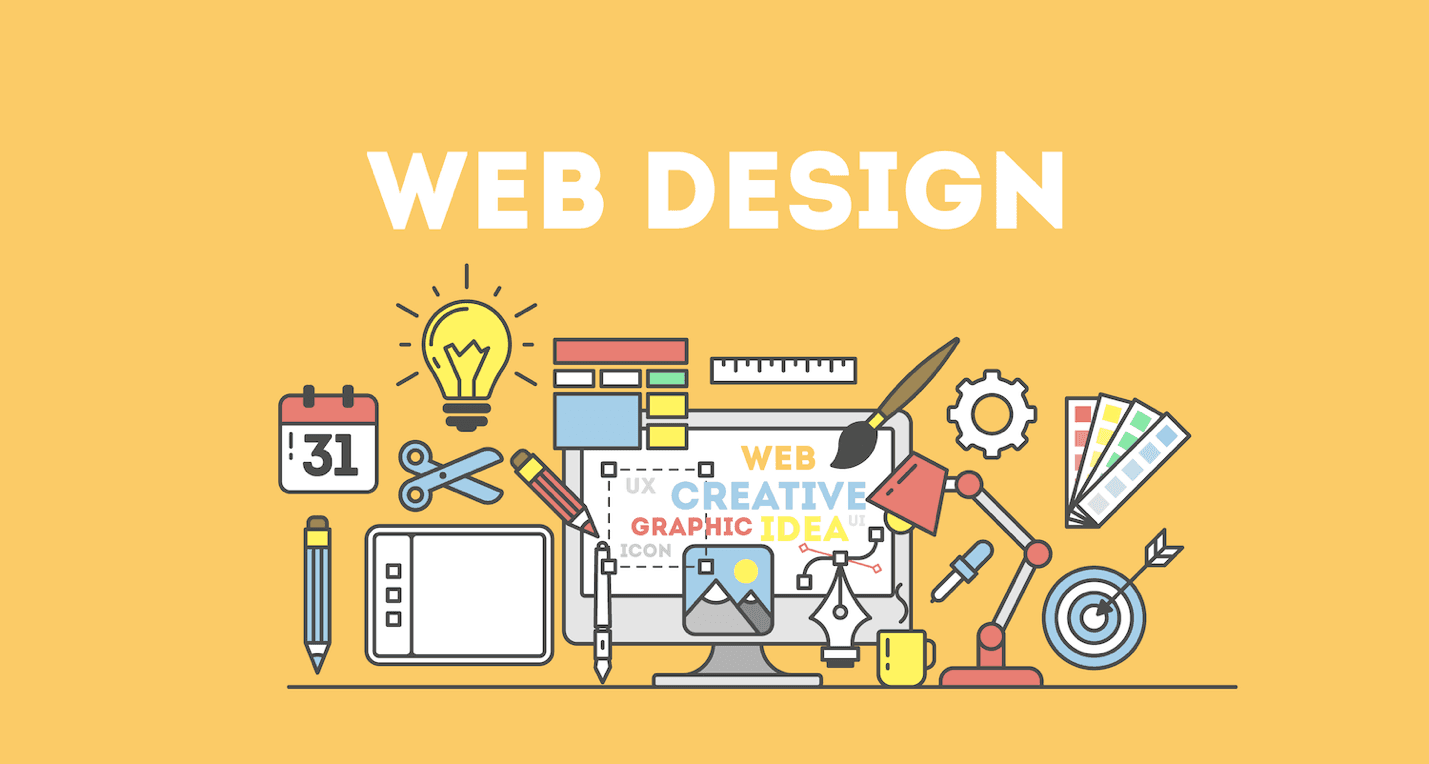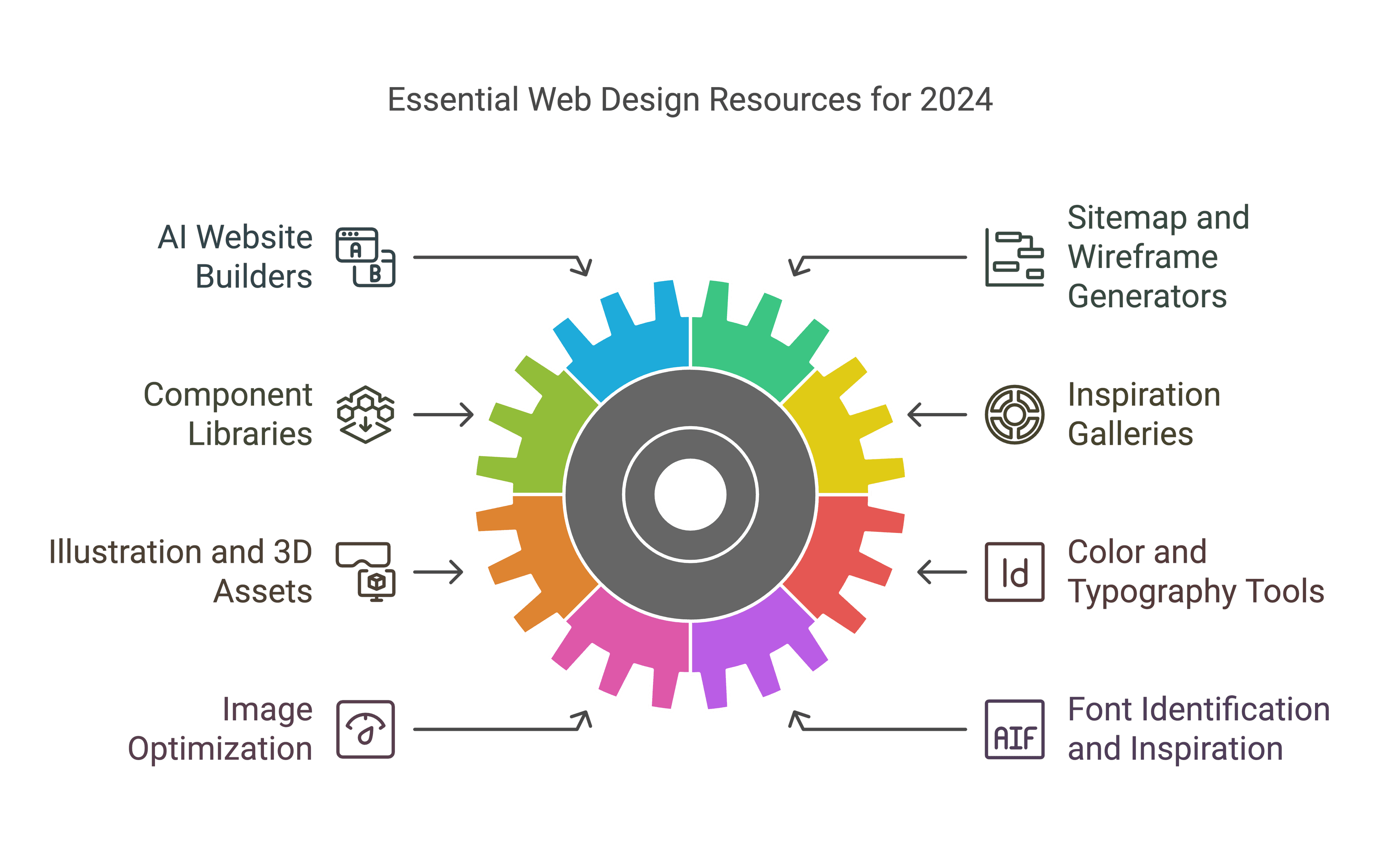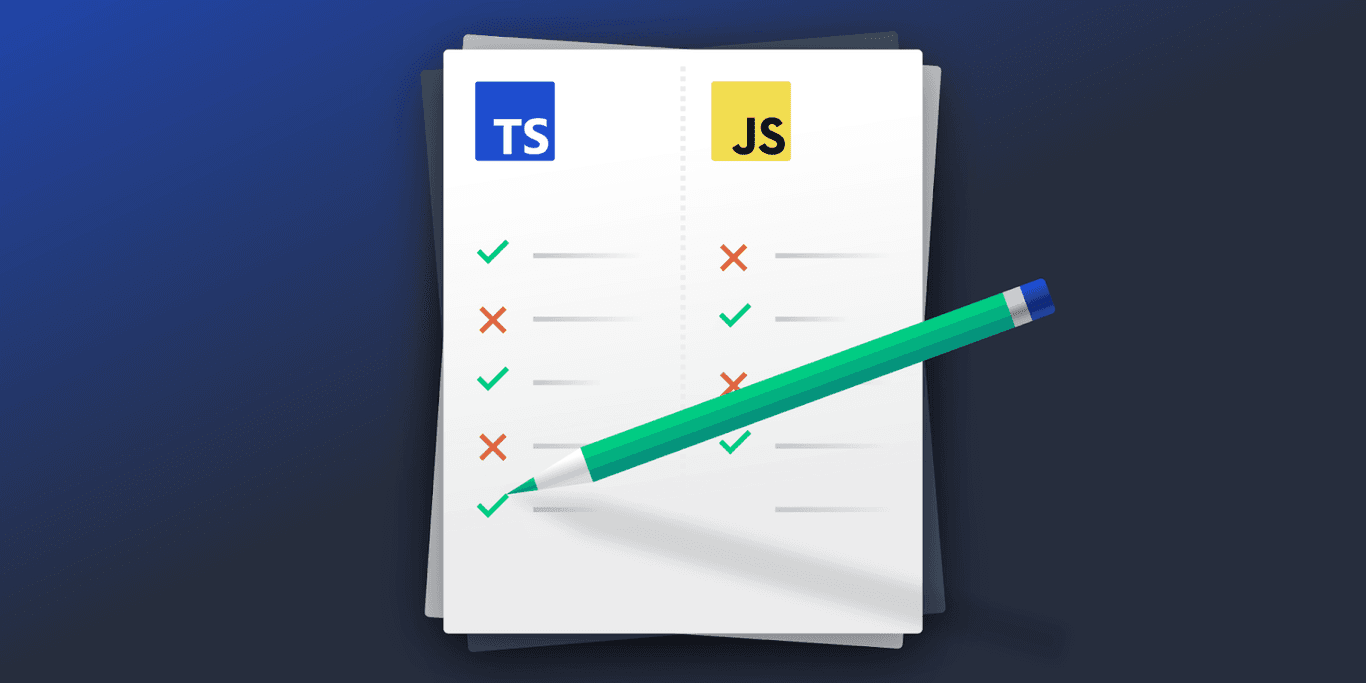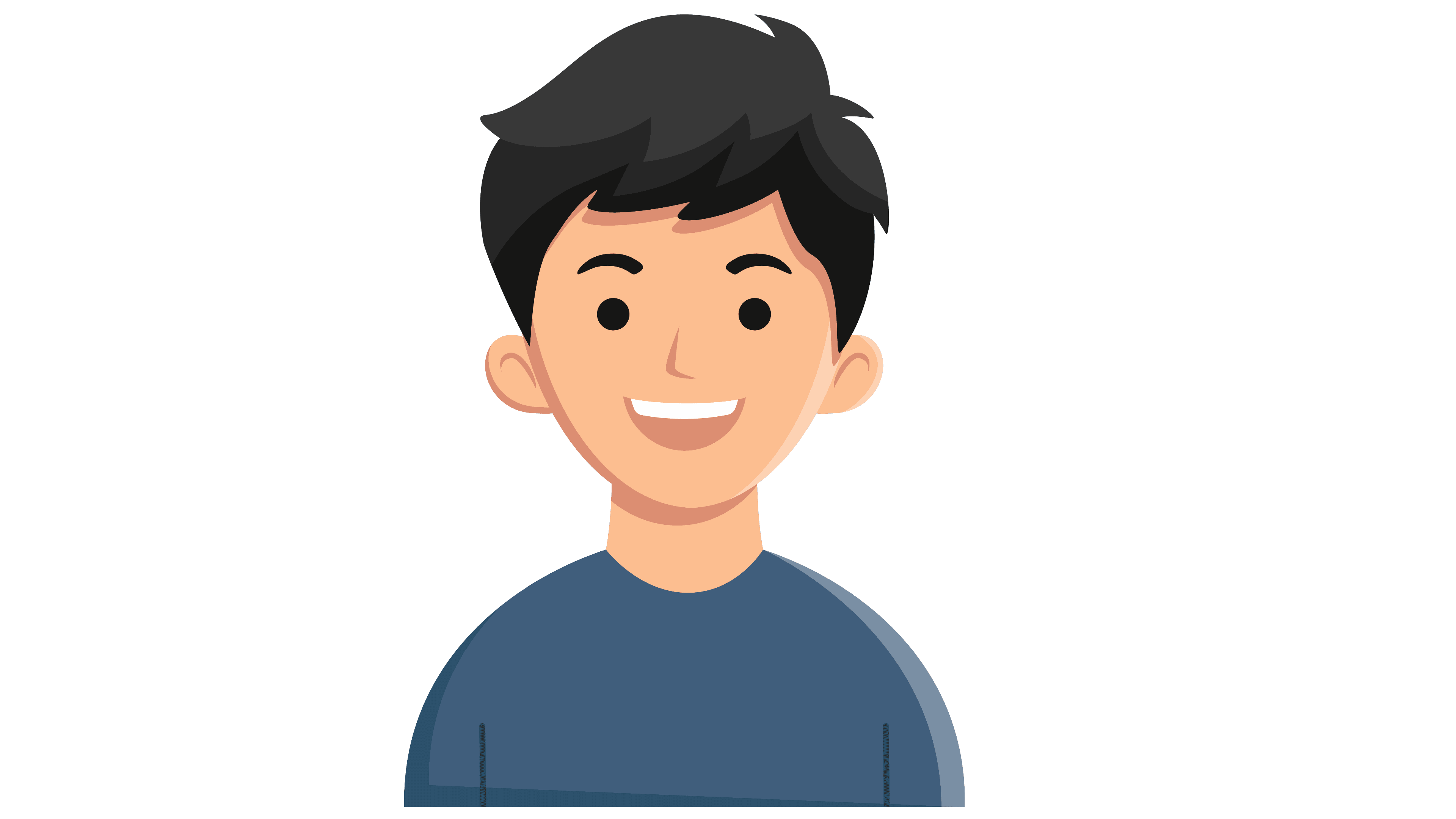
Ken Kariuki
Shiftpulse Marketers
Next.js Ecosystem: A Comprehensive Guide for Building Modern Web Applications

TL;DR: Next.js is a powerful React framework offering high performance, SEO benefits, hybrid rendering, and easy deployment. It enhances developer productivity but comes with challenges like a learning curve, complex configuration, and SSR overhead. Businesses can leverage Next.js for fast, scalable, and optimized web applications.
Next.js has become a popular framework for building high-performance React applications due to its focus on performance, SEO, and developer productivity1. This comprehensive guide explores the Next.js ecosystem, including its key features, pain points, solutions, and how businesses can leverage it to achieve their objectives.
Benefits of Using Next.js
Next.js offers several advantages for building modern web applications: 2
- Improved Performance: Next.js optimizes applications for speed and efficiency through features like server-side rendering (SSR), static site generation (SSG), and automatic code splitting. This leads to faster loading times, improved user experience, and better search engine rankings3.
- SEO Benefits: Next.js has built-in SEO optimizations, such as automatic pre-rendering and optimized image loading, which can enhance your website's visibility in search results3.
- Developer Productivity: Next.js streamlines development workflows with features like automatic routing, hot module replacement (HMR), and built-in support for CSS Modules and TypeScript. This allows developers to build applications faster and more efficiently2.
- Hybrid Rendering: Next.js allows developers to combine SSR, SSG, and client-side rendering within the same application, providing flexibility to choose the best rendering method for each page3.
- Easy Deployment: Next.js integrates seamlessly with Vercel, offering easy deployment and hosting options3.
Challenges of Using Next.js
While Next.js offers many benefits, there are also some challenges to consider: 2
- Learning Curve: Next.js can be challenging for beginners, especially those unfamiliar with server-side rendering (SSR) and Next.js's unique approach to web development2.
- Complex Configuration: Configuring advanced settings in Next.js can be complex, potentially requiring experienced developers to fine-tune the framework for specific project requirements2.
- Server-Side Rendering Overhead: SSR can introduce performance overhead in high-traffic scenarios, potentially increasing server load2.
- Limited Browser Support: Next.js primarily supports modern browsers, potentially limiting accessibility for users with older browsers4.
- Limited Customization Options: Next.js provides essential tools for building static websites and applications, but may have limitations for highly dynamic or complex user interfaces4.
Best Practices for Using Next.js
To maximize the benefits of Next.js, consider these best practices: 2
- Automatic Code Splitting: Leverage Next.js's automatic code splitting to optimize bundle sizes and improve page load times2.
- Automatic Routing: Utilize Next.js's file-system-based routing to simplify route management and improve code organization2.
- Data Fetching: Choose the appropriate data fetching method (SSR, SSG, or client-side fetching) based on the specific needs of each page5.
- SEO Optimization: Implement SEO best practices, such as using meaningful URLs, optimizing metadata, and structuring content effectively, to improve search engine visibility5.
- Image Optimization: Utilize Next.js's image optimization features to ensure images are served in the optimal format and size, improving page load times3.
Migrating to Next.js 15 and React 19
Next.js 15 and React 19 bring new features and improvements, but also some breaking changes. Here's a breakdown of the key changes and how to address them:
React 19
Next.js 15 now requires React 19 as the minimum version6. This update includes:
- Performance Optimizations: React 19 introduces a new compiler and automatic batching, potentially leading to significant performance gains in Next.js applications7.
- New and Enhanced Hooks: React 19 includes new hooks like use Form Status, use Deferred Value, and use Optimistic, which can simplify form handling and state management8.
- JSX Transform: React 19 mandates the use of the new JSX transform, which may require code adjustments and careful migration9.
Next.js 15
Next.js 15 introduces several key features and changes:
- Improved Turbo pack: Turbo pack, Next.js's build tool, is faster by default in version 1510.
- Server Functions: Server Actions have been renamed to Server Functions, hinting at potential future improvements10.
- Asynchronous Dynamic APIs: APIs like cookies, headers, and draft Mode are now asynchronous in Server Components6.
- Caching Updates: fetch requests and GET route handlers are no longer cached by default11.
- Partial Pre-rendering (PPR): PPR allows developers to combine static and dynamic rendering on the same page, potentially improving load times10.
Migration Pain Points and Solutions
Migrating to Next.js 15 and React 19 can present some challenges:
- Asynchronous APIs: Adapting to asynchronous dynamic APIs requires changes in how data and context are accessed in Server Components6.
- Caching Changes: The modified caching behavior necessitates adjustments to data fetching and caching strategies6.
- Breaking Changes: Minor changes like the removal of ssr: false in dynamic imports and Next Request functions require code updates6.
- JSX Transform: Migrating to the new JSX transform in React 19 can be complex, especially with code mods and potential TypeScript issues12.
To address these challenges, Next.js provides solutions:
- Codemods: Next.js offers code mods to automate the migration process for many breaking changes6.
- Async API Usage: Next.js provides recommended async usage patterns for efficient data fetching6.
- Turbopack Profiling: Use Turbo pack's profiling feature to identify and optimize performance bottlenecks10.
- React 19 Documentation: Refer to the React 19 documentation for migration best practices8.
- Thorough Testing: Test your application thoroughly after migrating to ensure compatibility13.
Building a Blog with Next.js
Next.js is well-suited for building blogs due to its performance, SEO benefits, and ease of use. Here's how to leverage its features:
- Built-in Features: Next.js offers built-in features like page-based routing, automatic code splitting, client-side routing, CSS and Sass support, and API routes, which simplify blog development14.
- Markdown Support: Next.js supports Markdown, making it easy to write and manage blog content14.
- Dynamic Routes: Create dynamic routes based on blog post slugs to organize and access individual posts14.
- Data Fetching: Next.js supports four ways to fetch data:
- Fetching data on the server with fetch.
- Fetching data on the server with third-party libraries.
- Fetching data on the client with route handlers.
- Fetching data on the client with third-party libraries5.
- Authentication: Implement user authentication using NextAuth.js to manage user logins and sessions, enabling features like protected content and user-specific dashboards15.
- SEO Optimization: Next.js has built-in SEO features, such as automatic pre-rendering and optimized image loading, to improve search engine visibility14.
- Content Modeling: Use Slice Machine to create custom page types and slices for your blog, simplifying content modeling and design16.
Monetizing a Next.js Blog
There are various ways to monetize your Next.js blog:
- Display Advertising: Integrate display ads from platforms like Google AdSense17.
- Affiliate Marketing: Promote products or services through affiliate links and earn commissions on sales17.
- Sponsored Content: Partner with brands to create sponsored posts or reviews17.
- Sell Templates: If you have designed unique blog templates, you can sell them on platforms like Themeforest or Template Monster17.
- Digital Products: Sell ebooks, online courses, or other digital products related to your blog's niche17.
- Memberships/Subscriptions: Offer exclusive content or features to paid members17.
- Freelance Services: Promote your freelance services, such as web development or content writing17.
- Ads and Sponsorships: Generate revenue through ads or sponsorships from companies that align with your blog's niche17.
Leveraging Next.js for Business Platforms
Next.js is a versatile framework that can be used to build various business platforms: 18
- E-commerce Sites: Next.js's performance and SEO benefits make it ideal for building fast and scalable e-commerce platforms. Its features like server-side rendering and image optimization can lead to improved user experience and increased conversions3.
- Content-Heavy Websites: Next.js excels at handling content-rich websites, such as blogs and news sites, due to its efficient rendering and data fetching capabilities3.
- Web Applications: Next.js can be used to build complex web applications with features like user authentication, real-time updates, and API integrations19.
- SaaS Platforms: Next.js is well-suited for building SaaS platforms due to its scalability, security features, and ability to handle user authentication and data management19.
- Portfolio for Personal Branding: Next.js can be used to create a portfolio website to showcase your skills, experience, and projects, helping you build a personal brand and attract new opportunities18.
- Document Management System (DMS): Next.js can be used to build a DMS for secure file handling, enabling features like role-based permissions, version control, and advanced search functionality3.
Getting Started with Next.js
To get started with Next.js, follow these steps:
Environment Setup
- Install Node.js: Ensure you have Node.js version 18 or higher installed5.
- Choose a Package Manager: Select a package manager like npm or yarn to manage project dependencies21.
- Select a Code Editor: Choose a code editor that suits your preferences, such as Visual Studio Code, Atom, or Sublime Text21.
- Install Dependencies: Use your package manager to install the necessary dependencies for your project21.
Creating a Next.js App
- Use create-next-app: Initialize a new Next.js project using the create-next-app command. This sets up a boilerplate project with a default configuration5.
- Understand the Directory Structure: Familiarize yourself with the default folder organization in a Next.js project to manage components, pages, and assets effectively20.
- Run the Development Server: Use npm run dev to start the development server and see your application in the browser5.
Understanding the Code
- Pages and Routes: In Next.js, a page is a React Component exported from a file in the pages directory (or app directory in newer versions). Each page is associated with a route based on its file name21.
- Components: Next.js encourages a component-based architecture, allowing you to build reusable UI elements21.
- Hooks: React hooks, such as useState and useEffect, can be used to manage state and side effects in your components21.
Next.js Scripts
Next.js provides several scripts to manage your application: 5
- dev: Starts the development server.
- build: Builds the production-ready application.
- start: Starts the production server after building.
- lint: Runs linting checks on your code.
- export: Exports the application as a static site.
Advanced Concepts
- Component Libraries: Explore popular component libraries like Material UI or Chakra UI to accelerate development and enhance your application's design21.
- Data Fetching: Next.js supports various data fetching methods, including server-side rendering (SSR) and static site generation (SSG). Choose the appropriate method based on your application's needs5.
- API Routes: Next.js allows you to create API routes to handle server-side logic and data fetching5.
- Absolute Imports and Module Path Aliases: Next.js has built-in support for absolute imports and module path aliases, which can simplify module imports and improve code organization20.
Next.js Ecosystem: Libraries and Frameworks
The Next.js ecosystem includes a rich collection of libraries and frameworks that can enhance your development workflow and application functionality. Here are some popular options:
Libraries & Frameworks Overview
- NextAuth.js – Authentication library that simplifies user authentication and authorization.
- SWR – Data fetching library that provides efficient data fetching and caching.
- Tailwind CSS – Utility-first CSS framework that enables rapid UI development with customizable styles.
- React Query – Data fetching and state management library that manages asynchronous operations and server state.
- Styled-Components – CSS-in-JS library that allows you to write CSS within your JavaScript components.
- Formik – Form library that simplifies form handling and validation.
- Prisma – Next-generation ORM that simplifies database interactions and data management.
- Framer Motion – Animation library that creates smooth and engaging animations.
- Chakra UI – Component library that provides accessible and customizable UI components.
- Mantine UI – Component library that offers a wide range of pre-built components and hooks.
- React Icons – Icon library that provides a collection of popular icon sets.
- Shadcn/ui – Component library that offers customizable and themeable components.
- Material UI – Component library that provides a comprehensive set of UI components based on Material Design.
- Zod – Schema validation library that validates data and ensures type safety.
- React Hook Form – Form library that simplifies form handling and validation with hooks.
- tRPC – End-to-end typesafe communication that enables type-safe communication between client and server.
- lodash – Utility library that provides a collection of helper functions for data manipulation.
Conclusion
Next.js has emerged as a powerful and versatile framework for building modern web applications. Its focus on performance, SEO, and developer productivity makes it an attractive choice for businesses and developers alike. By understanding the key features, challenges, and best practices of Next.js, you can leverage its capabilities to create high-quality web applications that achieve your business objectives.
This guide has provided a comprehensive overview of the Next.js ecosystem, including its benefits, challenges, migration considerations, and popular libraries and frameworks. As you embark on your Next.js journey, remember to explore the official documentation and engage with the vibrant community to stay up-to-date with the latest developments and best practices.
Works cited
1. Next.js by Vercel - The React Framework, accessed February 4, 2025, https://nextjs.org/
2. Pros and Cons of Using Nextjs - CodeWalnut, accessed February 4, 2025, https://www.codewalnut.com/learn/pros-and-cons-of-using-nextjs
3. Overview of Next.js for Modern Web Apps: Pros, Cons, and Use Cases - Leobit, accessed February 4, 2025, https://leobit.com/blog/overview-of-next-js-for-modern-web-apps-pros-cons-and-use-cases/
4. NextJS: Exploring its Benefits and Drawbacks - Alto, accessed February 4, 2025, https://www.goalto.io/blog/nextjs-exploring-benefits-drawbacks
5. Getting Started with Next JS - GeeksforGeeks, accessed February 4, 2025, https://www.geeksforgeeks.org/getting-started-with-next-js/
6. Upgrading: Version 15 | Next.js, accessed February 4, 2025, https://nextjs.org/docs/app/building-your-application/upgrading/version-15
7. React 19 vs React 18: Performance Improvements and Migration ..., accessed February 4, 2025, https://dev.to/manojspace/react-19-vs-react-18-performance-improvements-and-migration-guide-5h85
8. React 19: What's New, Why It Matters, and Migration Tips - DEV ..., accessed February 4, 2025, https://dev.to/shieldstring/react-19-whats-new-why-it-matters-and-migration-tips-47o7
9. React/19/Migration Recipe - Codemod, accessed February 4, 2025, https://codemod.com/registry/react-19-migration-recipe
10. Upgrading to Next.js 15 - Makerkit, accessed February 4, 2025, https://makerkit.dev/blog/changelog/upgrade-nextjs-15
11. Vercel Ship & Next.js 15: Features & Migration Guide - Strapi, accessed February 4, 2025, https://strapi.io/blog/vercel-ship-and-nextjs-15-features-and-migration-guide
12. Why is the React 19 migration such a mess? : r/reactjs - Reddit, accessed February 4, 2025, https://www.reddit.com/r/reactjs/comments/1h873rr/why_is_the_react_19_migration_such_a_mess/
13. Migrating to React 19 using react-codemod - LogRocket Blog, accessed February 4, 2025, https://blog.logrocket.com/migrating-react-19-using-react-codemod/
14. Nextjs Blog Tutorial For Creating A Basic Nextjs Blog - Feather.so, accessed February 4, 2025, https://feather.so/blog/nextjs-blog-tutorial
15. Top 12 libraries for your NextJS project - DEV Community, accessed February 4, 2025, https://dev.to/nevodavid/top-12-libraries-for-your-nextjs-project-1oob
16. Build a Next.js Blog: A Step-by-Step Guide - Prismic, accessed February 4, 2025, https://prismic.io/blog/nextjs-blog-tutorial
17. Make Money as a Developer - Next JS Blog, accessed February 4, 2025, https://meraj-next-js-blog.vercel.app/post/make-money-as-a-developer
18. 17 Top NextJS Projects to Drive Business Growth & Efficiency - Glorywebs, accessed February 4, 2025, https://www.glorywebs.com/blog/nextjs-projects
19. Build a SaaS App with Next.js: A Comprehensive Guide for Entrepreneurs - IOBLR, accessed February 4, 2025, https://ioblr.com/articles/build-saas-nextjs
20. Getting Started: Installation - Next.js, accessed February 4, 2025, https://nextjs.org/docs/app/getting-started/installation
21. A beginner's guide to building a React NextJS app | by Elana Olson | Medium, accessed February 4, 2025, https://medium.com/@elanaolson/a-beginners-guide-to-building-a-react-nextjs-app-7463120389f0