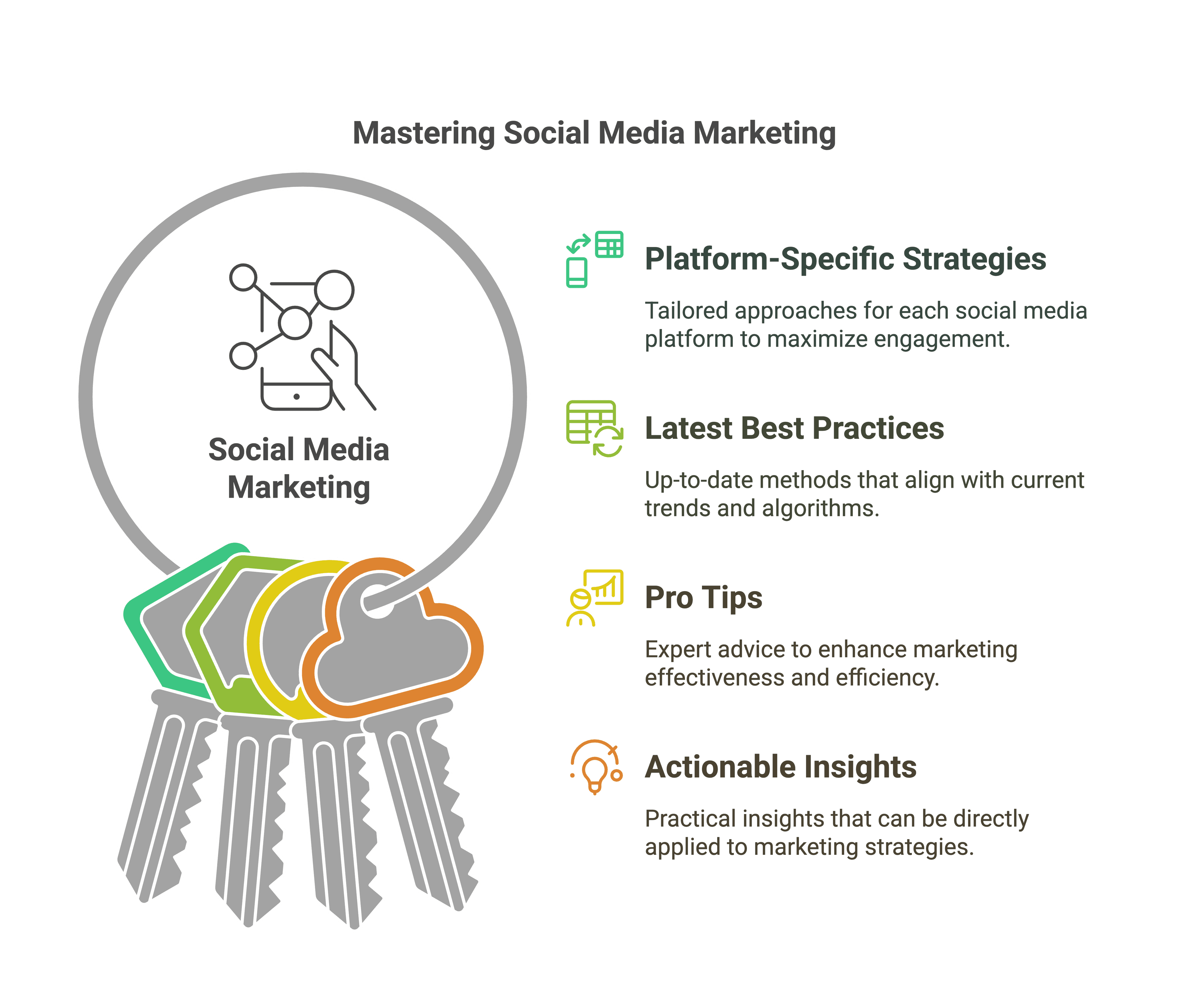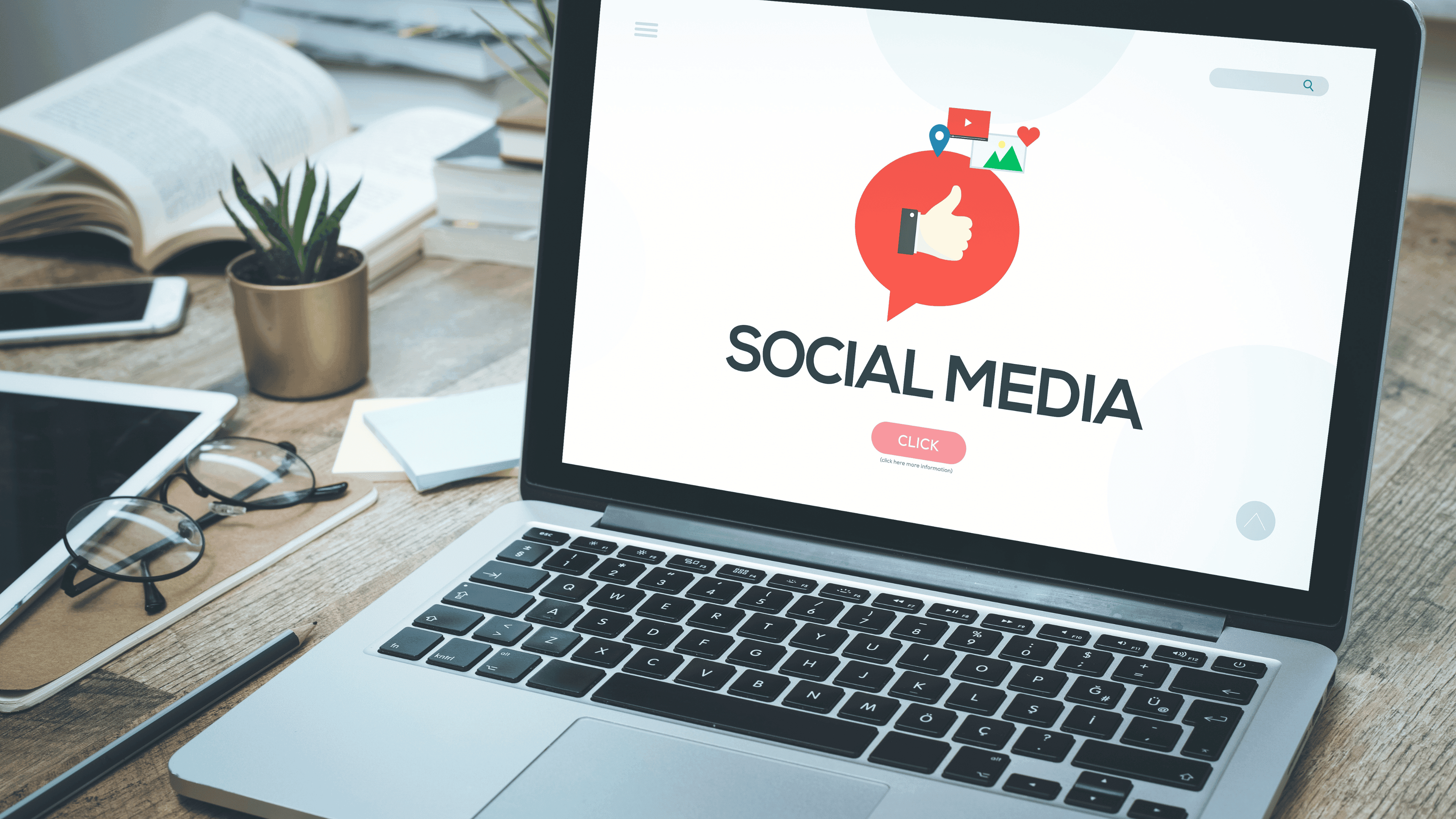Ann Kariuki
Shiftpulse Marketers
Social Media Image and Post Sizing Guidelines for Digital Marketers
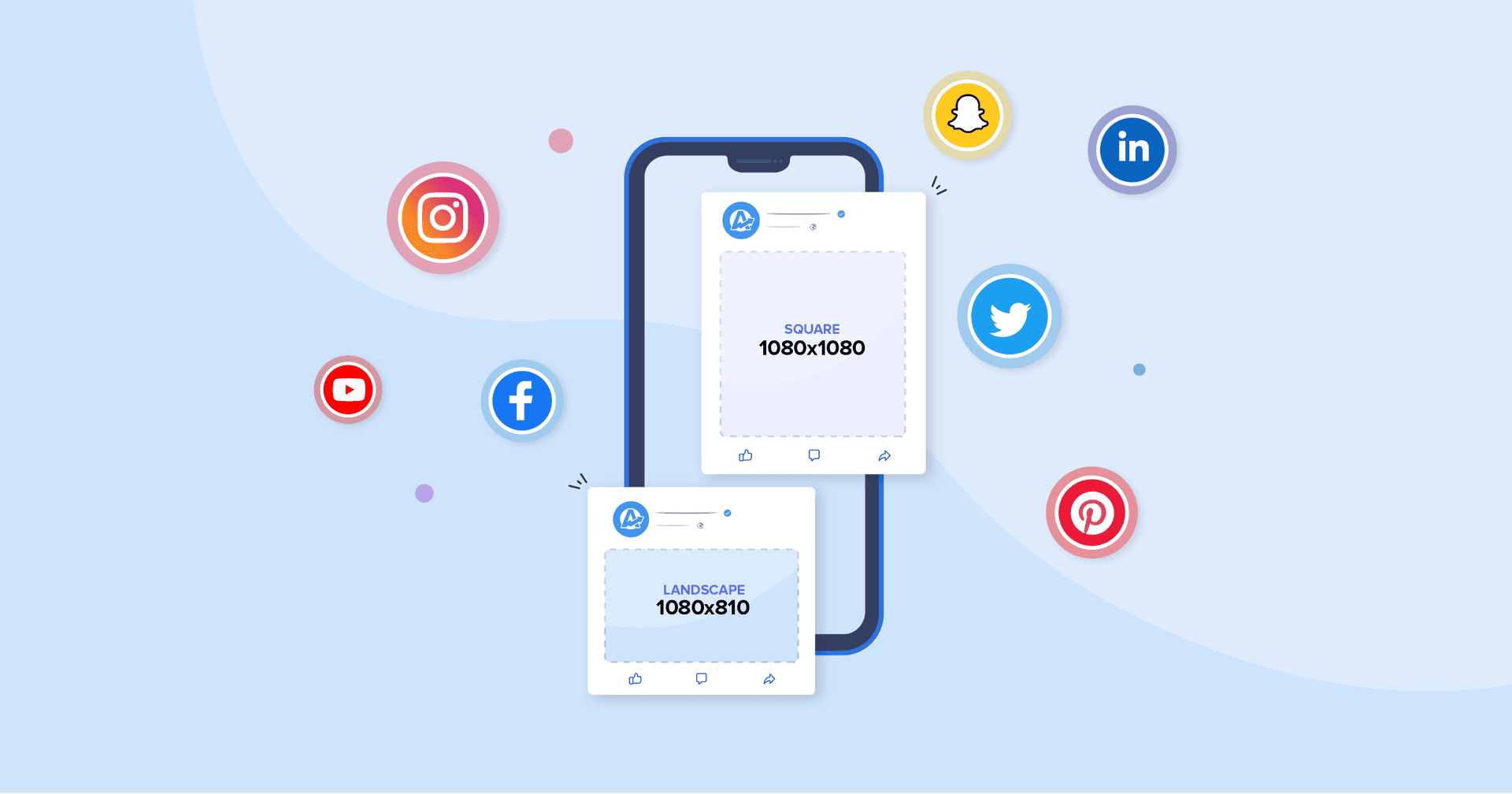
TL;DR: Optimizing images and videos for social media in 2025 requires following platform-specific size guidelines. Success involves using correct dimensions for Facebook, Instagram, LinkedIn, TikTok, and Twitter to ensure high-quality visuals, better engagement, and seamless formatting.
In the dynamic world of digital marketing, captivating visuals are essential for success. However, each social media platform presents unique challenges with varying image and video size specifications. Neglecting these guidelines can lead to blurry visuals, pixelated images, or awkwardly cropped content, ultimately hindering your brand's online presence1.
This guide provides a comprehensive overview of image and post sizing guidelines for major social media platforms, empowering you to create visually optimized content that maximizes your reach and engagement. Moreover, it emphasizes the importance of tailoring your content to each platform, avoiding a one-size-fits-all approach that can lead to poor engagement2.
Facebook remains a dominant force in social media, with a diverse user base and a focus on visual storytelling. To ensure your content looks its best on Facebook, follow these guidelines:
Facebook Image Sizes
Facebook Image Sizes
- Cover Photo: 820 x 312 pixels (2.7:1 aspect ratio), less than 100 KB. This is the banner at the top of your page and appears as 640 x 360 pixels on mobile.
- Profile Photo: 170 x 170 pixels (1:1 aspect ratio), at least 170 x 170 pixels. This appears next to every post and ad and displays at 128 x 128 pixels on mobile.
- Post Image: 1080 x 1080 pixels (1:1 aspect ratio), 8 MB. Use this square format to showcase a picture.
- Event Cover Photo: 1920 x 1005 pixels (16:9 aspect ratio). Use a high-quality image for your event.
- Shared Link Image: 1200 x 628 pixels (1.91:1 aspect ratio), 8 MB. Minimum size for larger rectangular images is 600 x 315 pixels.
- 360 Photos: Less than 30,000 pixels in any dimension and less than 135,000,000 pixels in total size, 45 MB for JPEG formats or 60 MB for PNGs. JPEGs are recommended and ideally formatted to be between 20-30 MB.
When sharing multiple images, Facebook displays them differently based on the number and orientation. For example, two landscape images will be displayed at 492 x 245 pixels each4. Facebook also supports various ad formats with specific image size requirements. For instance, the maximum size for images in feed ads is 600 x 600 pixels6.
Facebook Video Sizes
Video Types and Requirements
- In-feed Video
- Resolution: 1280 x 720 (landscape), 720 x 1280 (portrait)
- Aspect Ratio: 16:9, 9:16
- File Size: 10GB
- Length: 1 second to 240 minutes
- Frame Rate: 30fps
- Reels
- Resolution: 1080p
- Aspect Ratio: 9:16
- File Size: No limit
- Length: 3 seconds to 90 seconds
- Frame Rate: 24fps - 60fps
- Stories
- Resolution: 1080p
- Aspect Ratio: 9:16 and 4:5 to 1.91:1
- File Size: 4GB
- Length: 1 second to 60 seconds
- Frame Rate: -
- 360 Video
- Resolution: Up to 5120 x 2560 (monoscopic), Up to 5120 x 5120 (stereoscopic)
- Aspect Ratio: 2:1 (monoscopic), 1:1 (stereoscopic)
- File Size: Up to 10 GB
- Length: Maximum of 30 minutes
- Frame Rate: 30 fps
Facebook supports various video ad formats, each with specific requirements. For instance, in-stream video ads should have a minimum resolution of 1080 x 1080 pixels and a maximum file size of 4GB7.
Facebook Post Lengths
While Facebook allows for lengthy posts, shorter posts tend to perform better9. Aim for 40-80 characters for text posts to maximize engagement10. For video content, keep it concise. Facebook recommends videos under one minute and Stories under 20 seconds11.
Instagram is a visual-centric platform where high-quality images and videos are crucial for capturing attention. To optimize your Instagram content, adhere to these guidelines:
Instagram Image Sizes
- Profile Picture: 110 x 110 pixels (1:1 aspect ratio)
- Post: 1080 x 1080 pixels (square), 1080 x 566 pixels (landscape), 1080 x 1350 pixels (portrait) (1:1, 1.91:1, 4:5 aspect ratio)
- Stories: 1080 x 1920 pixels (9:16 aspect ratio)
- Reels: 1080 x 1920 pixels (9:16 aspect ratio)
- Carousel: 1080 x 1080 pixels (square), 1080 x 566 pixels (landscape), 1080 x 1350 pixels (portrait) (1:1, 1.91:1, 4:5 aspect ratio)
Notes
- While Instagram supports different aspect ratios for posts, images are not always cropped to a square in the feed.
- In-feed Reels appear at a 4:5 aspect ratio. In the Instagram grid, Reels appear with a 1:1 aspect ratio. Under the Reels tab, video thumbnails display as a 9:16 ratio.
Instagram Video Sizes
Video Requirements for Instagram
- In-feed Video
- Dimensions: 1080 x 1350
- Aspect Ratio: 4:5
- File Size: 4GB
- Length: Up to 60 minutes
- Story
- Dimensions: 1080 x 1920
- Aspect Ratio: 9:16
- File Size: 4GB
- Length: Up to 15 seconds per Story
- Reels
- Dimensions: 1080 x 1920
- Aspect Ratio: 9:16
- File Size: 4GB
- Length: Up to 90 seconds
- Carousel
- Dimensions: 1080 x 1920
- Aspect Ratio: 9:16
- File Size: 4GB
Length: Up to 60 seconds per videolandscape, 4:5 for portrait), but the minimum required resolution is 600 pixels15.
It's important to consider video thumbnails as well. Thumbnails will appear at 161 x 201 pixels16.
Instagram Post Lengths
The ideal Instagram post length is between 138 and 150 characters17. While captions can be up to 2,200 characters long, they get visually cut off at around 125 characters10.
Twitter, now known as X, is a microblogging platform where concise and engaging content thrives. To optimize your Twitter content, follow these guidelines:
Twitter Image Sizes
Image Sizes for Social Media
- Profile Photo: 400 x 400 pixels (1:1 aspect ratio, 2 MB file size)
- Header Photo: 1500 x 500 pixels (3:1 aspect ratio, 5 MB file size)
- In-stream Image: 1600 x 900 pixels (16:9 aspect ratio, 5 MB file size)
- Twitter Card: 800 x 418 pixels (Website Card, 1.91:1 aspect ratio, 3 MB file size) or 800 x 800 pixels (App Card, 1:1 aspect ratio, 3 MB file size)
Twitter Video Sizes
Video Type
- In-feed Video
- Twitter Card
Dimensions (pixels)
- 1280 x 720 (landscape)
- 720 x 1280 (portrait)
- 720 x 720 (square)
- 1200 x 1200 (Website Card)
- 640 x 360 (App Card and Direct Message Card)
- 360 x 360 (App Card and Direct Message Card)
Aspect Ratio
- 16:9
- 1:1
File Size
- 512 MB
- 30 MB (ideally less)
- 1 GB (maximum)
Length
- 0.5 seconds to 140 seconds
- Less than 15 seconds
Twitter Post Lengths
While Twitter allows for tweets up to 280 characters, shorter tweets tend to perform better9. Aim for 71-100 characters to maximize engagement9. For video content, keep it under 60 seconds for optimal engagement9.
LinkedIn is the professional networking platform where establishing your expertise and building a strong network are crucial. To optimize your LinkedIn content, follow these guidelines:
LinkedIn Image Sizes
Dimensions for LinkedIn
- Profile Picture: 400 x 400 pixels (1:1 aspect ratio)
- Background Image: 1584 x 396 pixels (4:1 aspect ratio)
- Company Logo: 300 x 300 pixels (1:1 aspect ratio)
- Company Cover Image: 1128 x 191 pixels (5.91:1 aspect ratio)
- Shared Link Image: 1200 x 627 pixels (1.91:1 aspect ratio)
- Post Image: 1080 x 1080 pixels (square) or 1920 x 1080 pixels (portrait)
- Carousel Image: 1080 x 1080 pixels (1:1 aspect ratio)
LinkedIn Video Sizes
In-feed Video
• Resolution: 256 x 144 (minimum) to 4096 x 2304 (maximum)
• Aspect Ratio: 1:2.4, 2.4:1
• File Size: Up to 5GB
• Length: Up to 10 minutes
Video Ad
• Resolution:
• Vertical (4:5): Min 360 x 450, Max 1536 x 1920
• Aspect Ratio: 4:5, 9:16
• File Size: Up to 200MB
• Length: 3 seconds to 30 minutes
LinkedIn Post Lengths
LinkedIn users are more inclined to read longer posts that offer valuable information21. For maximum readability and engagement, aim for 1,300 to 2,000 characters22. Shorter posts (150-300 characters) can also be effective22.
Pinterest is a visual discovery platform where high-quality images and videos are essential for driving traffic and engagement. To optimize your Pinterest content, follow these guidelines:
Pinterest Image Sizes
Pinterest Image Sizes
- Standard Pin: 1000 x 1500 pixels (2:3 aspect ratio), less than 20 MB
- Square Pin: 1000 x 1000 pixels (1:1 aspect ratio), less than 20 MB
- Long Pin: 1000 x 2100 pixels (1:2.6 aspect ratio)
- Idea Pin: 1080 x 1920 pixels (9:16 aspect ratio), up to 20 MB for images and up to 100 MB for videos
Pinterest Video Sizes
Video Pin
• Dimensions: 1080 x 1920
• Aspect Ratio: 9:16 (recommended), 1:2, 2:3, 3:4, 4:5, or 1:1
• File Size: Up to 2GB
• Length: 4 seconds to 15 minutes
Max Width Video Ad
• Dimensions: Not specified
• Aspect Ratio: Shorter than 1:1
• File Size: Up to 2GB
• Length: 4 seconds to 15 minutes
Pinterest Post Lengths
While Pinterest is visually driven, concise and keyword-rich descriptions are crucial for discoverability. Aim for 100-500 characters in your pin descriptions25.
TikTok
TikTok is the short-form video platform where creativity and trends reign supreme. To optimize your TikTok content, follow these guidelines:
TikTok Image Sizes
Image Dimensions for Social Media
- Profile Picture: 200 x 200 pixels (1:1 aspect ratio)
- Video: 1080 x 1920 pixels (9:16 aspect ratio), File Size: 287.6 MB (iOS), 72 MB (Android)
- Story: 1080 x 1920 pixels (9:16 aspect ratio)
- Carousel: 1080 x 1920 pixels (9:16 aspect ratio)
- Ad: 540 x 960, 640 x 640, or 960 x 540 pixels (9:16, 1:1, or 16:9 aspect ratio), File Size: 500 MB
TikTok Video Sizes
In-feed Video
• Dimensions: 1080 x 1920
• Aspect Ratio: 9:16
• File Size: 287.6 MB (iOS), 72 MB (Android)
• Length: Up to 10 minutes (recorded in-app), up to 60 minutes (uploaded)
Story
• Dimensions: 1080 x 1920
• Aspect Ratio: 9:16
• File Size: Not specified
• Length: Up to 15 seconds
LIVE
• Dimensions: Not specified
• Aspect Ratio: Not specified
• File Size: Not specified
• Length: No time limits (30 minutes recommended)
TikTok Post Lengths
While TikTok allows for longer videos, shorter videos tend to perform better34. Aim for 21-34 seconds to maximize engagement34. It's crucial to hook viewers in the first three seconds to keep them engaged35.
YouTube
YouTube is the video-sharing giant where diverse content formats thrive, from long-form videos to bite-sized Shorts. To optimize your YouTube content, follow these guidelines:
YouTube Image Sizes
• Channel Art
• Dimensions: 2560 x 1440 pixels
• Aspect Ratio: 16:9
• File Size: Up to 6MB
• Notes: Safe area for text and logos: 1546 x 423 pixels
• Thumbnail
• Dimensions: 1280 x 720 pixels
• Aspect Ratio: 16:9
• File Size: Up to 2MB
• Profile Picture
• Dimensions: 800 x 800 pixels
• Aspect Ratio: 1:1
• File Size: Up to 2MB
YouTube Video Sizes
• Standard Video
• Resolution: 426 x 240 to 7680 x 4320 pixels
• Aspect Ratio: 16:9
• File Size: Up to 128GB
• Length: Up to 12 hours
• Frame Rate: 24 to 60 fps
• Shorts
• Resolution: 1080 x 1920 pixels
• Aspect Ratio: 9:16
• File Size: Up to 60MB
• Length: Up to 60 seconds
• Frame Rate: Not specified
YouTube Post Lengths
The ideal length for YouTube videos varies depending on the content type. For educational and tutorial videos, aim for 5-10 minutes39. For entertainment videos, 10-20 minutes is optimal39.
Common Mistakes to Avoid
When creating social media content, it's essential to avoid common pitfalls that can hinder your success. Here are some key mistakes to avoid:
- Over-automation: While automation can be helpful, over-reliance on it can make your content feel generic and impersonal2.
- Ignoring platform-specific best practices: Each platform has its own unique audience and content formats. Tailor your content accordingly2.
- Not engaging with your audience: Respond to comments, participate in discussions, and foster a sense of community2.
- Posting inconsistently: Establish a regular posting schedule to keep your audience engaged2.
- Neglecting video content: Video is a powerful tool for engagement. Incorporate it into your content mix2.
- Overlooking analytics: Track your performance metrics to understand what resonates with your audience2.
- Poor quality content: Use high-quality visuals and well-written copy to maintain a professional image2.
- Failing to adapt to changes: Social media is constantly evolving. Stay updated on the latest trends and best practices2.
- Not addressing negative feedback: Respond to complaints and show your audience that you care40.
- Not having a social media strategy: Define your goals and target audience before creating content40.
- Using the wrong tone of voice: Understand your audience and adjust your tone accordingly40.
- Not being authentic: Be yourself and offer valuable content that reflects your brand40.
Tools for Creating and Resizing Visuals
Several tools can assist you in creating and resizing images and videos for social media:
- Canva: A user-friendly graphic design tool with templates for various social media platforms41.
- Adobe Creative Cloud Express: A comprehensive design and video editing tool with social media presets42.
- Kapwing: An online video editing platform with tools for resizing, subtitling, and repurposing content43.
- Biteable: A video maker with templates and resizing tools for various platforms44.
- Videoleap: A mobile app for resizing and editing videos with social media presets45.
Conclusion
Creating visually optimized content is crucial for achieving your marketing objectives on social media. By adhering to the image and post sizing guidelines outlined in this guide, you can ensure your content looks its best and captures attention across various platforms. Remember to tailor your content to each platform's unique audience and best practices, and don't be afraid to experiment and analyze your results to refine your strategy over time.
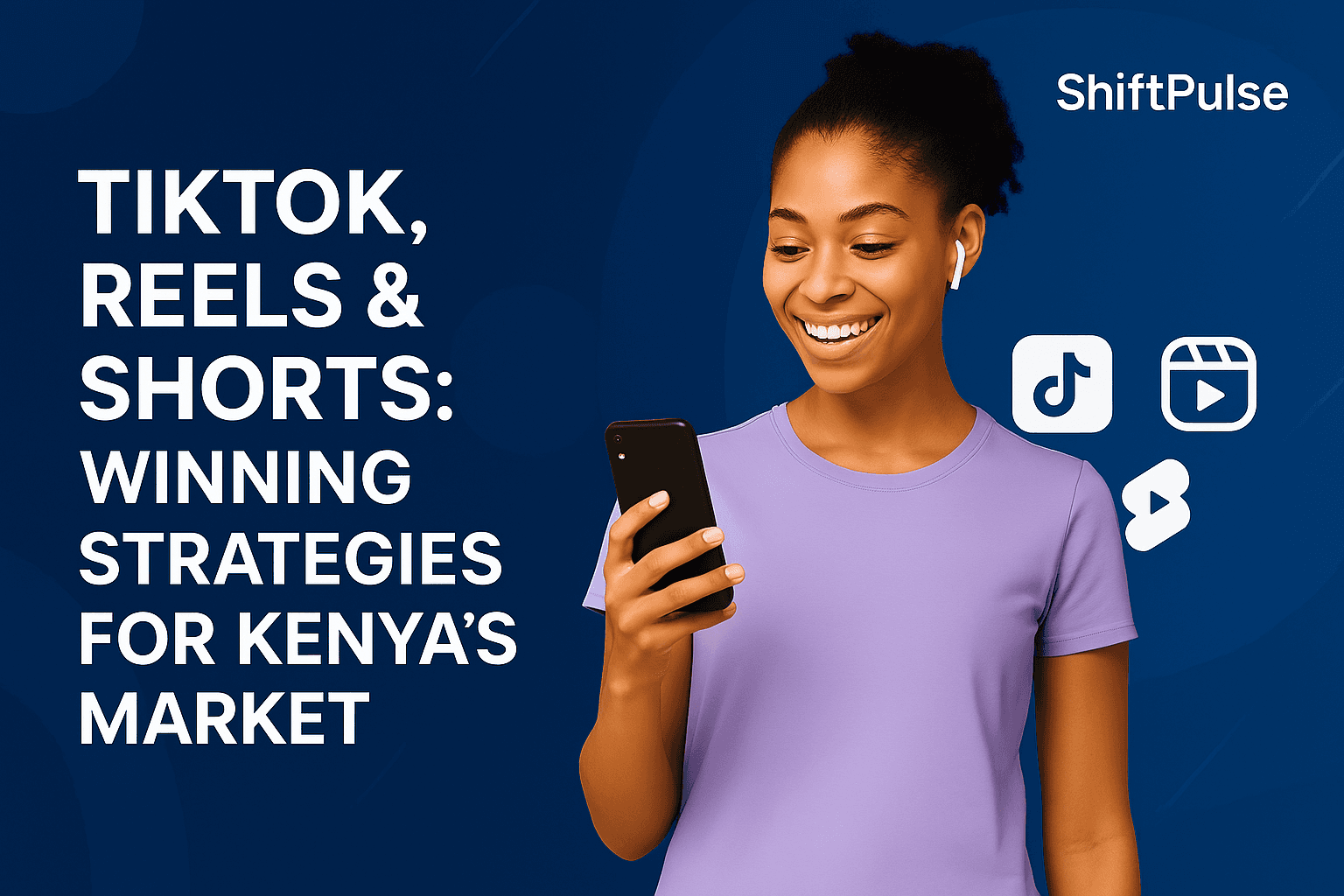

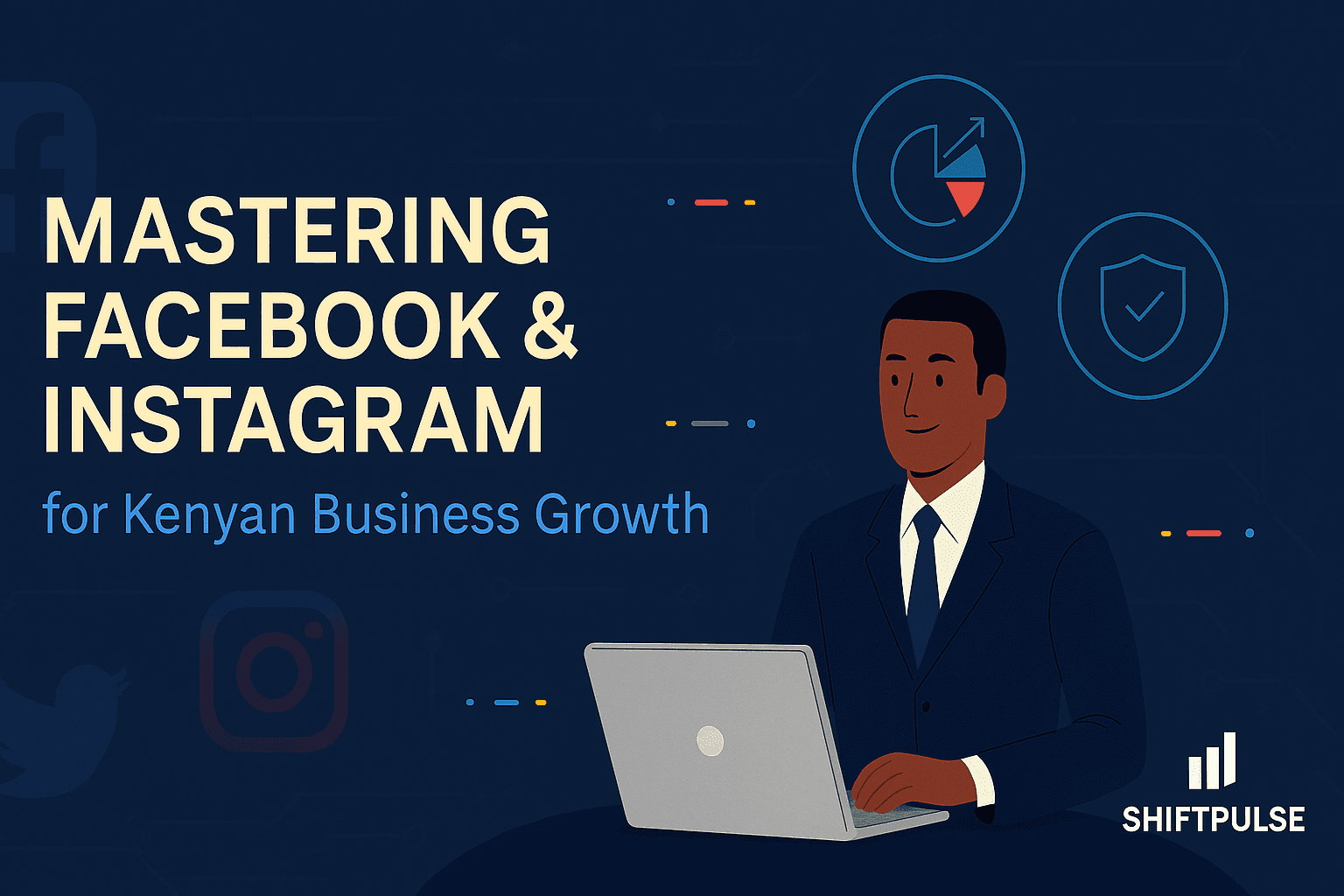


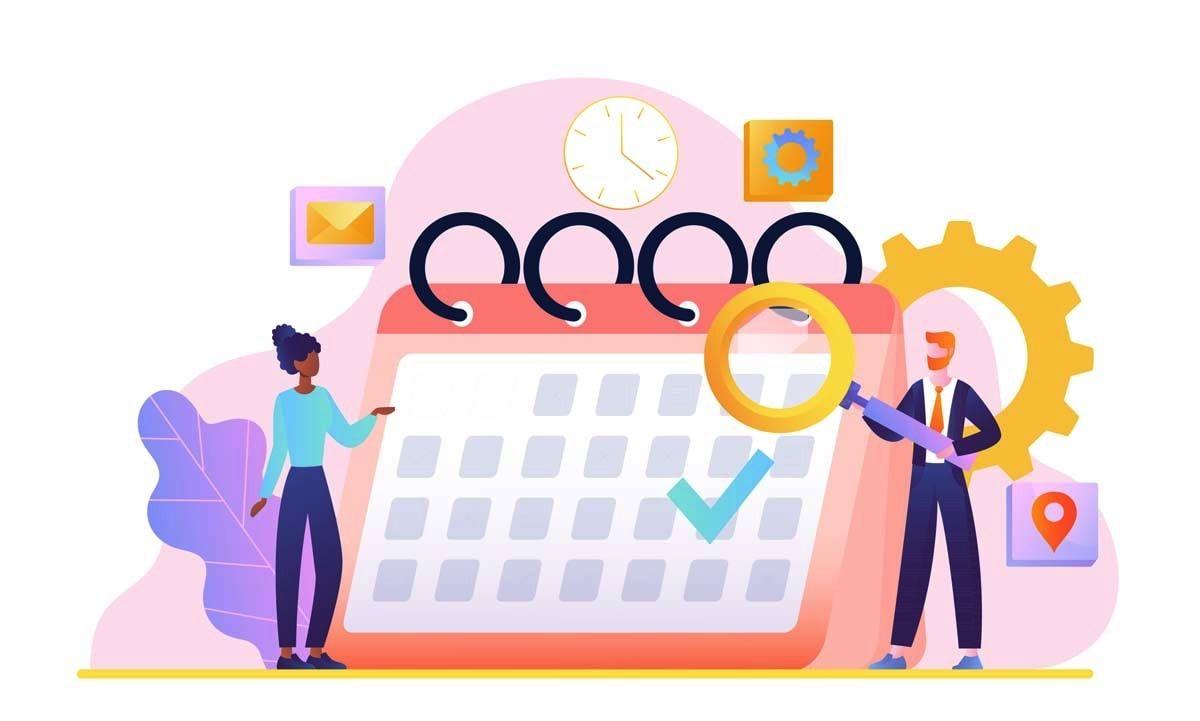



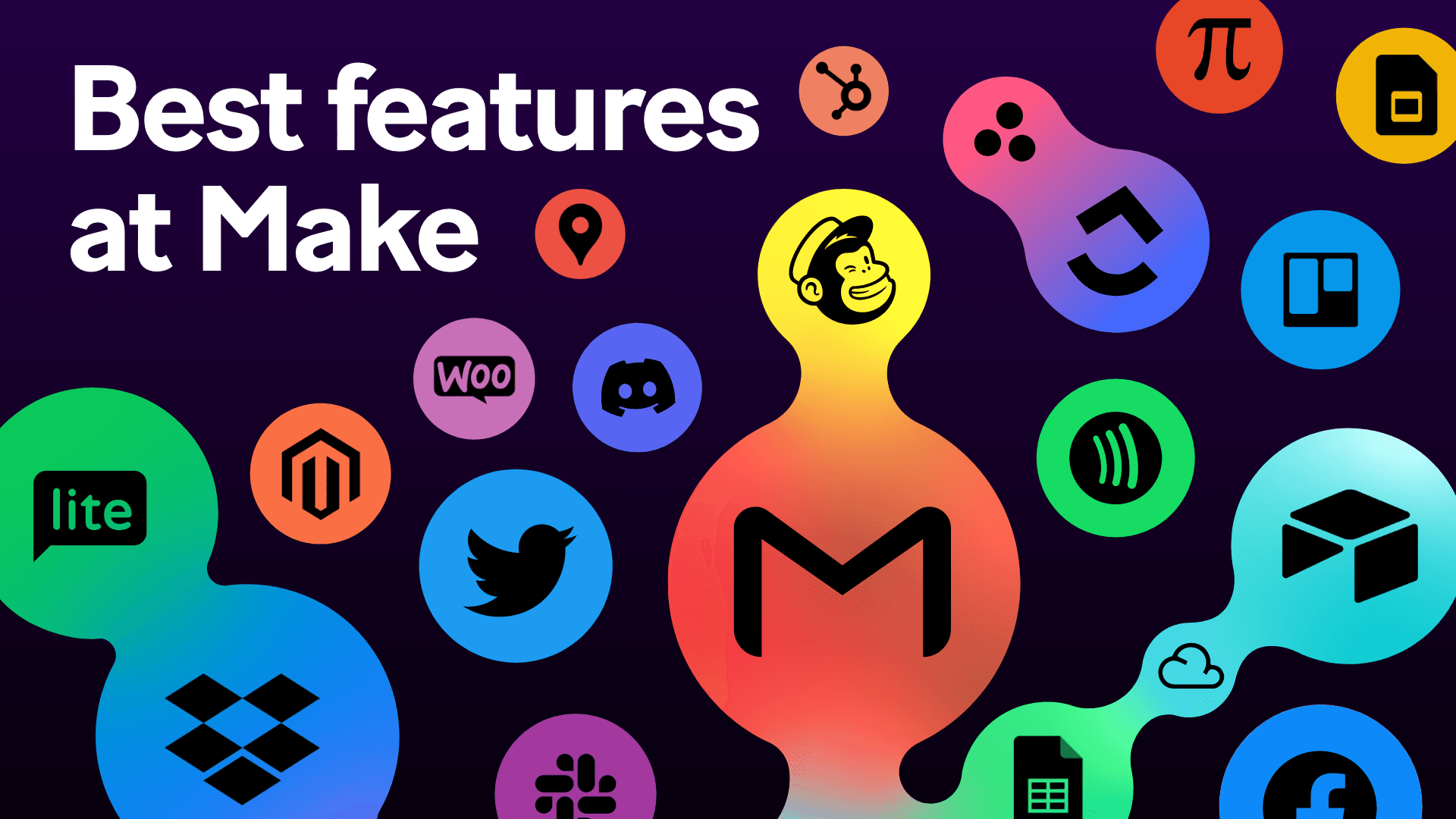

![Understanding Virality in the Digital Age[2025]](/_next/image?url=https%3A%2F%2Fcdn.sanity.io%2Fimages%2Fvhsaz9nz%2Fproduction%2F6a26ac9b5c043c9588c73a00e67389ac90f76760-2560x1704.jpg&w=3840&q=75)