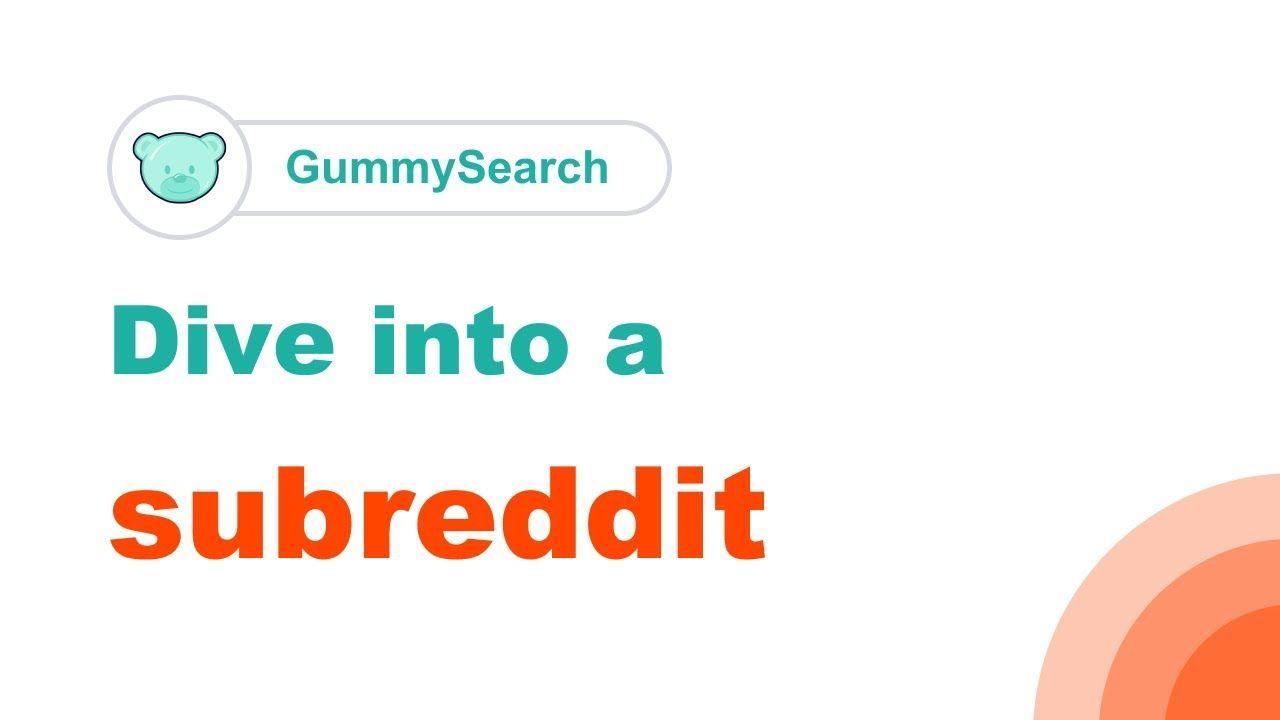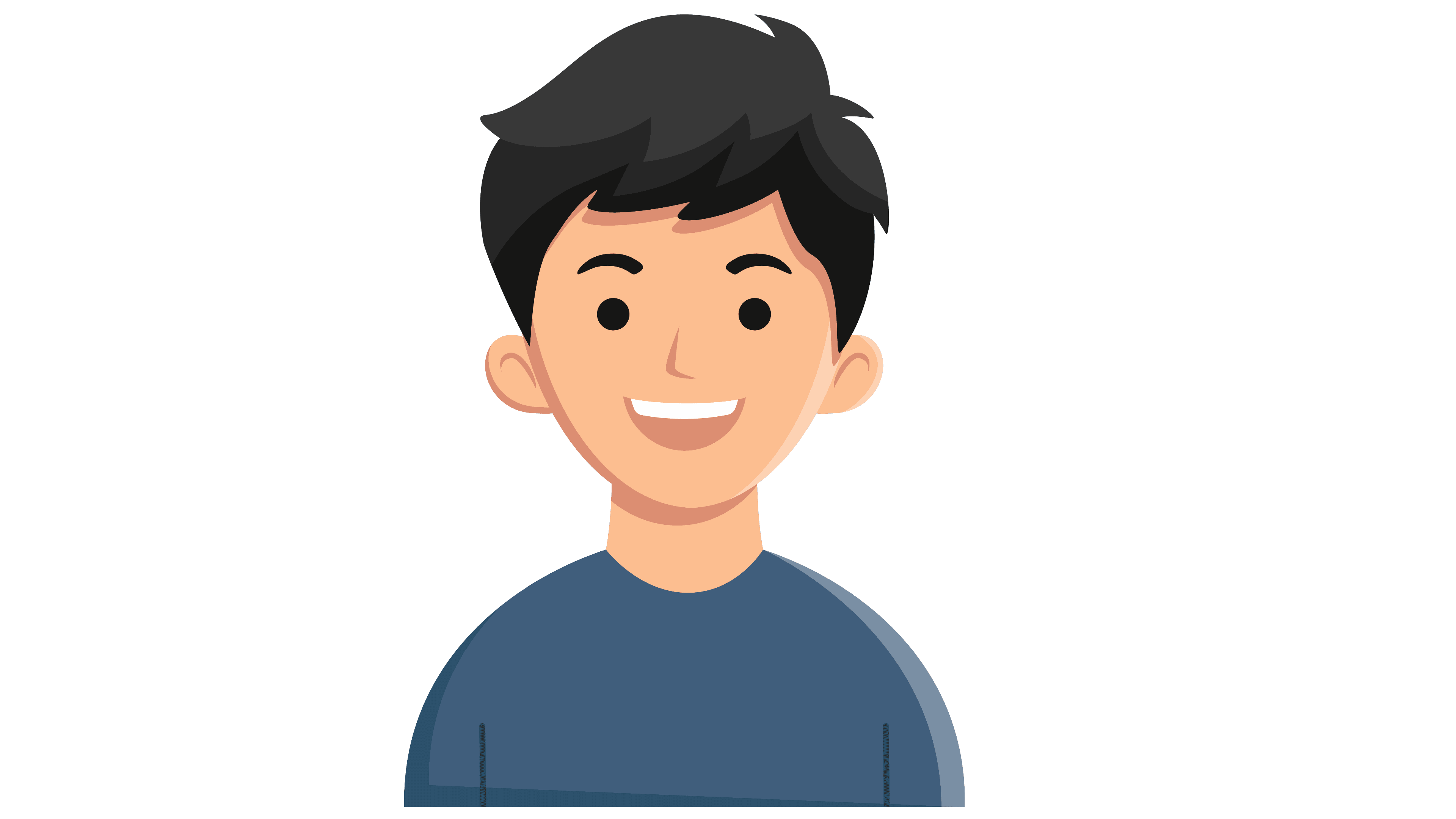
Ken Kariuki
Shiftpulse Marketers
Keysearch: A Comprehensive Guide for Businesses and Marketers

TL;DR: Keysearch is an affordable, all-in-one SEO tool offering keyword research, competitor analysis, rank tracking, and content optimization. It provides Starter and Pro plans with features like SERP analysis, AI-powered content assistance, and backlink tracking. Ideal for bloggers, small businesses, and agencies looking for a cost-effective alternative to Ahrefs and Semrush.
As digital marketers at Shiftpulse, we understand the importance of staying ahead of the curve in the ever-evolving world of SEO. That's why we're excited to share this comprehensive guide on Keysearch, an affordable and powerful SEO tool designed to help businesses and marketers of all levels achieve their online goals. Whether you're a seasoned SEO professional or just starting your journey, Keysearch offers a suite of features that can help you improve your website's visibility, drive more organic traffic, and boost your bottom line.
What is Keysearch?
Keysearch is an all-in-one SEO toolkit that provides a wide range of features to help you with keyword research, competitor analysis, rank tracking, and content optimization. It's designed to be user-friendly and accessible, making it a great option for businesses and marketers who are looking for an affordable alternative to more expensive SEO tools like Ahrefs and Semrush 1. Unlike Ahrefs or Semrush, which can be overkill for many users and have a steep learning curve with a high price tag, Keysearch offers a simple, affordable alternative that provides all the essential SEO tools you need to grow your website 1.
Keysearch is an ideal tool for a variety of users, including indie publishers, bloggers, and small businesses looking to start with SEO, as well as fast-growing publishers, small businesses, and agencies serious about SEO 1. It offers two main pricing plans: Starter and Pro, as well as a free trial.
Free Trial
The free trial allows new users to try out Keysearch for one month with limited features. It includes five daily keyword searches and analysis reports, YouTube research, backlink checking and exploration, and access to the AI content generator (but no credits for generation) 3.
Starter Plan
The Starter plan costs $17 per month or $169 per year 4. It provides access to all of Keysearch's tools, including:
- 200 keyword searches per day
- 80 tracked keywords per month
- 2K audited pages per month
- 5K AI credits per month 3
This plan is a great option for bloggers and small businesses who are just starting out with SEO and need a comprehensive toolkit without breaking the bank 4.
Click Here To Get Started With Keysearch
Pro Plan
The Pro plan costs $34 per month or $279 per year 3. It includes all the features of the Starter plan, but with increased limits:
- 500 daily search and analyses
- 200 rank tracking keywords
- 5,000 monthly SEO audit pages
- 15,000 AI generation credits 3
This plan is ideal for fast-growing businesses, agencies, and those who need higher usage limits and more advanced features.
Both the Starter and Pro plans include a wide range of features, including:
- Keyword Research
- Live SERP Analysis
- Competitor Analysis
- YouTube Research
- SEO Auditor
- AI Content Assistant
- Rank Tracking 1
Click Here To Get Started With Keysearch
Keysearch Features
Keysearch offers a variety of features that can help you with your SEO efforts. Here are some of the key features that you should know about:
Keyword Research
Keyword research is the foundation of any successful SEO strategy. Keysearch's keyword research tool makes it easy to find relevant keywords with high search volume and low competition. You can use this tool to:
- Discover new keyword ideas
- Analyze keyword difficulty
- Identify long-tail keywords
- Track your keyword rankings 2
Keysearch calculates keyword difficulty using a score out of 100, with blue being the easiest and dark red being the most difficult 4. This score is based on several factors, including backlinks, Domain Authority, whether the URL is optimized for the keyword, and the use of the keyword in the blog post 4. By understanding keyword difficulty, you can target keywords that you have a realistic chance of ranking for.
Click Here To Get Started With Keysearch
Long-Tail Keywords
Long-tail keywords are longer, more specific keyword phrases that target a niche audience. They often have lower search volume than broader keywords, but they also tend to have less competition, making them easier to rank for 4. Keysearch's keyword research tool helps you identify long-tail keywords by providing a variety of filtering options and related keyword suggestions.
SERP Analysis
SERP analysis (Search Engine Results Page analysis) is the process of analyzing the top-ranking pages for a given keyword to understand what it takes to rank well. Keysearch provides a detailed SERP analysis for each keyword, showing you the top 10 ranking pages, their Page Authority and Domain Authority, the number of backlinks, and other important metrics 2. This information can help you understand the competitive landscape and optimize your content to outrank your competitors.
Click Here To Get Started With Keysearch
Deep Analysis
Within the Keyword Research module, the "Deep Analysis" button provides even more data about a keyword and the sites ranking for it 5. This includes a table with a long list of LSI keywords (Latent Semantic Indexing keywords), which are related terms that help search engines understand the context of your content. By including LSI keywords in your content, you can improve its relevance and ranking potential.
Competitor Analysis
Knowing what your competitors are doing is essential for staying ahead in the SEO game. Keysearch's competitor analysis tools allow you to see which keywords your competitors are ranking for, what their backlink profiles look like, and how their content is performing. You can use this information to:
- Identify your competitors' strengths and weaknesses
- Find new keyword opportunities
- Improve your own content strategy
Click Here To Get Started With Keysearch
Explorer Tool
The Explorer tool in Keysearch is a powerful tool for competitor analysis. By entering a competitor's domain or page URL, you can access a wealth of information, including domain strength, backlinks, referring domains, competitors, and organic keywords 5. This data can help you understand your competitor's overall SEO performance and identify areas where you can outperform them.
Organic Keywords
The Organic Keywords feature allows you to see which keywords a specific website is ranking for in organic search results 5. This can be a valuable tool for competitor analysis, as it allows you to see which keywords are driving traffic to your competitor's site and identify potential keyword opportunities for your own website.
Rank Tracking
Tracking your keyword rankings is essential for measuring the success of your SEO efforts. Keysearch's rank tracking tool allows you to track your rankings over time, so you can see how your website is performing and identify any areas that need improvement. You can use this tool to:
- Track your progress on specific keywords
- Identify any ranking drops
- Measure the effectiveness of your SEO campaigns
Click Here To Get Started With Keysearch
Content Optimization
Creating high-quality content is essential for attracting and engaging your audience. Keysearch's content optimization tool helps you to write SEO-friendly content that is more likely to rank well in search results. You can use this tool to:
- Analyze your content for keyword density
- Identify any missing keywords
- Optimize your content for readability 2
AI Content Assistant
Keysearch's AI Content Assistant is a powerful tool that can help you create high-quality, SEO-friendly content. It can be used to generate blog post outlines, titles, H tags, intro paragraphs, conclusion paragraphs, meta descriptions, and even entire articles 2. This tool can save you time and effort while ensuring that your content is optimized for search engines.
YouTube Research
If you're creating video content for YouTube, Keysearch can help you with that too. Keysearch's YouTube research tool allows you to find relevant keywords, analyze your competitors' videos, and track your video rankings. You can use this tool to:
- Optimize your videos for search
- Increase your video views
- Grow your YouTube channel 2
Other Keysearch Tools
In addition to the key features listed above, Keysearch also offers a number of other tools that can be helpful for your SEO efforts. These tools include:
- Brainstorm: This tool helps you to generate new keyword ideas by analyzing trending topics and search suggestions from various sources, including Google Trends, Amazon Movers and Shakers, and Twitter Trends 4.
- Quick Difficulty: This tool allows you to quickly check the difficulty score for up to 50 keywords at a time by simply pasting a list of keywords into the tool 5.
- Site Audit: This tool scans your website for technical SEO errors, such as broken links, missing title tags, and duplicate content 2.
- My Lists: This feature allows you to create and manage lists of keywords, making it easy to organize and track your keyword research 5. You can create separate lists for different websites or topic clusters, and you can easily export these lists to use in other tools, such as the Rank Tracker.
- Deep Dive: This module provides a comprehensive overview of keyword value and competitiveness by displaying important metrics and a list of pages that rank for each keyword 5. This allows you to quickly assess the potential of different keywords and prioritize your SEO efforts.
- Backlink Checker: Keysearch's backlink checker tool allows you to analyze the backlink profile of any website 5. You can see the number of backlinks, the referring domains, the anchor text used, and other important metrics. This information can be used to identify backlink opportunities and improve your own link-building strategy.
Click Here To Get Started With Keysearch
How to Use Keysearch
This section provides a step-by-step guide on how to use some of Keysearch's most popular features, based on insights from existing guides and tutorials 6.
How to Use Keysearch for Keyword Research
- Brainstorm niche ideas: Start by brainstorming a list of potential keywords related to your niche. You can use Keysearch's Brainstorm tool to get ideas from trending topics and search suggestions 6.
- Eliminate keywords which are too hard: Use the Quick Difficulty tool to check the difficulty score for your brainstormed keywords and eliminate any that are too competitive for your website 6.
- Refine your keywords: Use the Keyword Research tool to further refine your keyword list. Enter each keyword, select your target location, and analyze the results. Pay attention to the search volume, CPC, PPC, and difficulty score 6.
- Create a spreadsheet of potential keywords: Create a spreadsheet to organize your potential keywords. Include columns for the keyword, search volume, difficulty score, and any other relevant metrics 6.
- Sort your spreadsheet to find 'gold nugget' keywords: Sort your spreadsheet by search volume and difficulty score to identify high-volume, low-competition keywords that are ideal for your website 6.
- Check the SERP analysis: For each potential keyword, use the SERP analysis feature to analyze the top-ranking pages. Look at their domain authority, backlink profiles, and content quality to understand what it takes to rank well for that keyword 6.
- Save your keywords: Once you've found some good keywords, use the My Lists feature to save them to a list for later use 6.
How to Use Keysearch for Competitor Analysis
- Enter your competitor's URL: Start by entering the URL of your competitor's website into the Explorer tool or the Organic Keywords tool 6.
- Analyze their keywords: Analyze the list of keywords that your competitor is ranking for. Pay attention to their search volume, difficulty score, and ranking positions.
- Analyze their backlinks: Use the Backlink Checker tool to analyze your competitor's backlink profile. Look at the number of backlinks, the referring domains, and the anchor text used.
- Analyze their content: Analyze your competitor's content to see how it is performing in search results. Look at the content quality, keyword usage, and overall optimization.
- Identify opportunities: Use this information to identify opportunities to improve your own SEO strategy. For example, you might find new keyword opportunities, identify areas where you can improve your content, or discover new link-building strategies.
Click Here To Get Started With Keysearch
How to Use Keysearch for Rank Tracking
- Enter your domain: Start by entering the domain of your website into the Rank Tracker tool 6.
- Add your keywords: Add the keywords that you want to track. You can import keywords from your My Lists or add them manually.
- Track your rankings: Keysearch will track your rankings for these keywords over time. You can view your rankings in a table or a graph.
- Analyze your results: Analyze your results to see how your rankings are changing and identify any areas that need improvement. For example, if you see a drop in rankings for a particular keyword, you might need to update your content or build more backlinks to that page.
Shiftpulse's Expertise in SEO
At Shiftpulse, we have a team of experienced SEO professionals who can help you achieve your online goals. We offer a wide range of SEO services, including keyword research and analysis, on-page optimization, off-page optimization, content marketing, link building, technical SEO, and local SEO 8. We can help you develop a comprehensive SEO strategy that is tailored to your specific needs and goals. We also offer ongoing SEO support to ensure that your website continues to perform well in search results.
Our expertise in SEO, combined with Keysearch's powerful tools, can help you achieve your online goals and take your business to the next level. We can help you identify the best keywords to target, optimize your website content, build high-quality backlinks, and track your progress over time.
Conclusion
Keysearch is a powerful and affordable SEO tool that can help businesses and marketers of all levels achieve their online goals. With its user-friendly interface and comprehensive suite of features, Keysearch is a great option for anyone who wants to improve their website's visibility, drive more organic traffic, and boost their bottom line.
Keysearch's affordability makes it a particularly attractive option for small businesses and bloggers who may not have the budget for more expensive SEO tools 1. Its user-friendly interface also makes it a great choice for beginners who are new to SEO 4.
By providing a complete set of tools for various SEO tasks, Keysearch offers a valuable all-in-one solution for businesses and marketers. It provides actionable data that can be used to improve SEO strategy and achieve better results.
We encourage you to try Keysearch and see how it can help you achieve your SEO goals. If you need help getting started or want to take your SEO to the next level, contact Shiftpulse for expert SEO services.
Click Here To Get Started With Keysearch
Works cited
1. KeySearch: Affordable Keyword Research Tool | SEO Analysis ..., accessed on February 17, 2025, https://www.keysearch.co/
2. KeySearch Review: Is KeySearch worth the cost? [2025 ..., accessed on February 17, 2025, https://www.productiveblogging.com/keysearch-review/
3. KeySearch Review: What Is It and How Well Does It Work? - Topicfinder, accessed on February 17, 2025, https://www.topicfinder.com/keysearch-review/
4. Keysearch Review: The Best SEO Keyword Research Tool, accessed on February 17, 2025, https://sheknowsseo.co/keysearch-review/
5. Keysearch Review (Keyword Research on a Budget) - Blog Pioneer, accessed on February 17, 2025, https://blogpioneer.com/keysearch-review/
6. How to use KeySearch for keyword research: step-by-step tutorial [2025], accessed on February 17, 2025, https://www.productiveblogging.com/how-to-use-keysearch-for-keyword-research/
7. How to Find Low Competition Keywords With Keysearch - She Knows SEO, accessed on February 17, 2025, https://sheknowsseo.co/how-to-find-low-competition-keywords-keysearch/
8. ShiftPulse Digital | Innovative Marketing Solutions, accessed on February 17, 2025, https://shiftmarketers.co.ke/